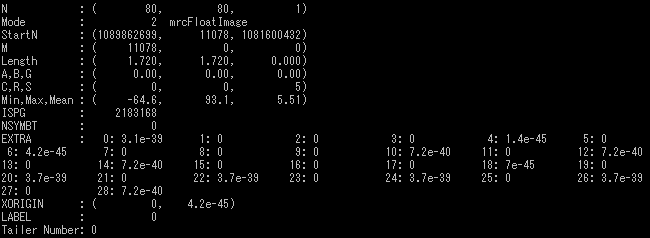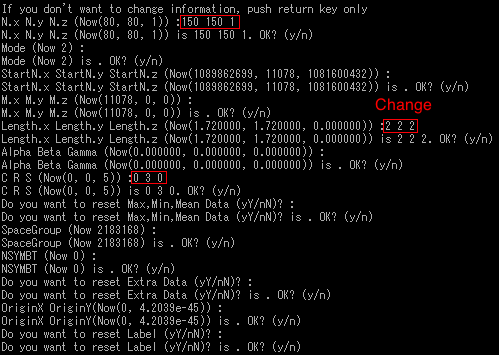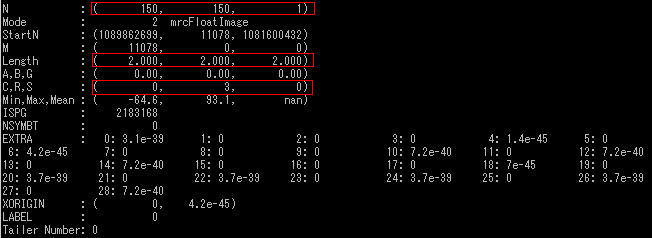Difference between revisions of "mrcInfoSet"
From EosPedia
(→List of option) |
(→Main option) |
||
| Line 26: | Line 26: | ||
<td>-Fixed</td> | <td>-Fixed</td> | ||
<td>Optional (using only by setting)</td> | <td>Optional (using only by setting)</td> | ||
| − | <td> | + | <td>After setting each, it sets the value that is not usually used on Eos to default.<br> |
| + | i.e. M/A/B/G/MAP/ISPG/NSYMBT/LSKFLG</td> | ||
<td></td> | <td></td> | ||
</tr> | </tr> | ||
| Line 32: | Line 33: | ||
<td>-Interactive</td> | <td>-Interactive</td> | ||
<td>Optional (using only by setting)</td> | <td>Optional (using only by setting)</td> | ||
| − | <td> | + | <td>After setting each, When setting all header on CUI, these are run interactive.</td> |
<td></td> | <td></td> | ||
</tr> | </tr> | ||
| Line 54: | Line 55: | ||
</tr> | </tr> | ||
</div> | </div> | ||
| − | </table> | + | </table> |
=== -m details === | === -m details === | ||
Revision as of 06:43, 5 August 2014
mrcInfoSet ismrcImage形式のファイルのHeaderーを変更するための Eos's Command.
Contents
List of option
Main option
| Option | Essential/Optional | Description | Default |
|---|---|---|---|
| -i | Essential | Input: mrcImage | NULL |
| -Length | Optional (using only by setting) | Length.x[A] Length.y[A] Length.z[A] | 2.5 2.5 2.5 |
| -Fixed | Optional (using only by setting) | After setting each, it sets the value that is not usually used on Eos to default. i.e. M/A/B/G/MAP/ISPG/NSYMBT/LSKFLG |
|
| -Interactive | Optional (using only by setting) | After setting each, When setting all header on CUI, these are run interactive. | |
| -c | Optional | ConfigurationFile | NULL |
| -m | Optional | Mode | 0 |
| -h | Optional | Help |
-m details
| Value | Description |
|---|---|
| 0 |