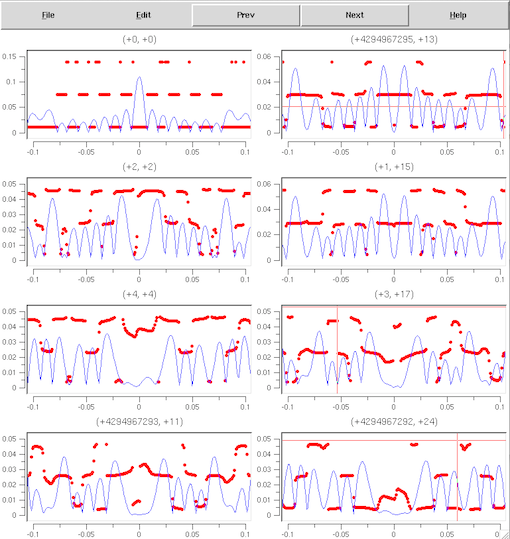Difference between revisions of "llDataPrint"
From EosPedia
(Created page with "'''llDataPrint''' is Eos's Command that prints llData on G-space (R, THETA, Z). == List of option == === Main option === <table border="1"> <tr> <th>O...") |
(→Option -i) |
||
| Line 88: | Line 88: | ||
=== Option -i=== | === Option -i=== | ||
| − | <div>Case: Input file1/div> | + | <div>Case: Input file1</div> |
<table> | <table> | ||
<tr> | <tr> | ||
Latest revision as of 01:43, 21 August 2014
llDataPrint is Eos's Command that prints llData on G-space (R, THETA, Z).
Contents
List of option
Main option
| Option | Essential/Optional | Description | Default |
|---|---|---|---|
| -i | Optional | Input: llData | NULL |
| -is | Optional | Input(FileList) | NULL |
| -i2 | Optional | Input: (near, far) | (NULL, NULL) |
| -o | Optional | Output | NULL |
| -Rmax | Optional | Input: Rmax: [/A] | 0.1 |
| -I | Optional | Interactive | |
| -c | Optional | ConfigurationFile | NULL |
| -m | Optional | Mode | 0 |
| -h | Optional | Help |
-m details
| Value | Description |
|---|---|
| 0 |
Execution example
Input file's data
Option -i
Case: Input file1
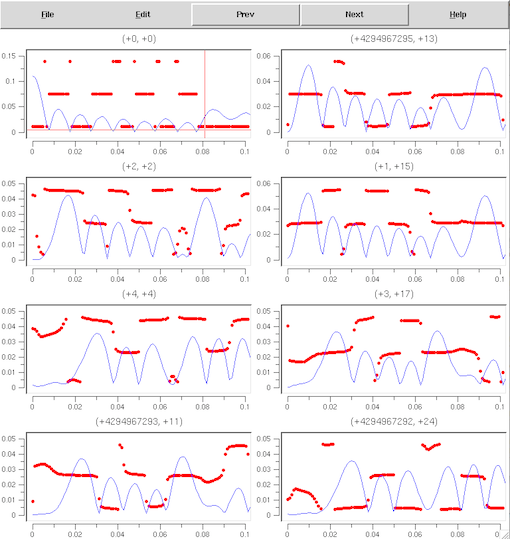 |
File Edit |
File operation Edit |
Option -i2
Case: (Input file1, Input file2)
Fileメニュー
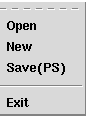 |
Open New |
Open the file at same window. Open the file at new window. |
Editメニュー
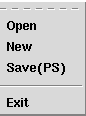 |
Preference Next |
Preference setting Next data |