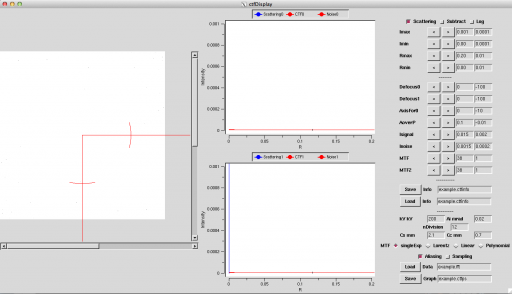Difference between revisions of "ctfDisplay"
(→Execution example) |
(→Execution example) |
||
| Line 116: | Line 116: | ||
By setting Max Value and Min Value, you can already see it. | By setting Max Value and Min Value, you can already see it. | ||
| − | 2. | + | 2. As well, set Rmax[/A] range as you want to see. Rmax=0.1 means 1nm, Rmax=0.5 means 2A, and Rmax=1 means 1A. Rmin doesn't usually have to change. |
| − | + | 3. Next, align the noise level. This operation doesn't relate to CTF Correction normally, but it is useful determining CTF. For aligning it, set the parameters Inoise, MTF0 or MTF1. Depending to the media as CCD or Film, you can select either Exponential or Lorentzian about the shape of MTF. MTF0 is Exponential parameter, and MTF1 is Lorentzian parameter. | |
| − | + | 4. Align the signal level. First, Isignal set the same value as Inoise. | |
| − | + | 5. Set CTF parameter. Look at the right bottom of window. | |
| − | + | 5-1:kV: Setting [[Acceleration voltage]][kV] | |
| − | + | 5-2: Cs/Cc: Setting [[Spherical aberration coefficient]] [[Cs]][mm], 色収差係数 [[Cc]][mm] | |
| − | + | 5-3:Ai: [[Illumination Aperture]]であるAi[mrad]の設定(LaB6で0.15-0.45程度、サーマルフィールドでは0.03-0.05程度、コールドフィールドでは0.02-0.04程度が目安です。条件によって異なります。) | |
この値に関しては、最終的にフィッティングするとシグナルがよく説明出来ます。撮影条件によって同じ電子銃でも変わります。撮影条件を考える上で重要なパラメータの一つです。 | この値に関しては、最終的にフィッティングするとシグナルがよく説明出来ます。撮影条件によって同じ電子銃でも変わります。撮影条件を考える上で重要なパラメータの一つです。 | ||
Revision as of 06:44, 25 August 2014
ctfDisplay is one of Integration Tools(Integration Commands) for setting CTF Parameters (e.g. Defocus). There is the command that determines CTF Parameters automatically. But, In the case of low contrast or low SN-Ratio(e.g. using cryo-EM data), or checking automatically determined data as defocus, use it.
List of option
Main option
| Option | Essential/Optional | Description | Default |
|---|---|---|---|
| -i | Optional | Input: mrcImage(FFT) | NULL |
| -o | Optional | Input and Output: ASCII(CTF Information) | stdout |
| -Rmax | Optional | Rmax: [A-1] | 0.2 |
| -Imax | Optional | Intensity max | 0.2 |
| -Imin | Optional | Intensity min | 0.2 |
| -AutoRange | Optional | ||
| -Log | Optional | Log of Intensity | |
| -c | Optional | ConfigurationFile | NULL |
| -m | Optional | Mode | 0 |
| -h | Optional | Help |
-m details
| Value | Description |
|---|---|
| 0 |
Execution example
Here, Here, determine CTF Parameters by using provided data and ctfDisplay. First, execute most simple way. Beforehand, get Media:example.fft by Fourier Transformation of Media:example.mrc by mrcImageFFT.
Then, determinate Parameters(e.g. Defocus) by using ctfDisplay.
$ mrcImageFFT -i example.mrc -o example.fft $ ctfDisplay -i example.fft -o example.ctfinfo
Determined CTF Parameters are stored in example.ctfinfo file. Next, perform CTF Correction by using this file.
The following shows how to use the ctfDisplay. Download the data at here.
$ ctfDisplay -i example.fft -o example.ctfinfo
It can execute by the above command. If .ctfinfo file is exist, its data is read. Otherwise, it is set automatically. And, the following window opens.
The left side of window displays the spectrum of Fourier Transformation, the middle side displays the spectrum's average by angle, and the right side shows each parameter for CTF.
Calculate CTF Function by the following method.
1. Align Imin/Imax so that the spectrum can be seen. Pushing Log button may be easy to see. If you can't see it, set Imin=0.00001, Imax=100000 and push Log button. Then, there is blue spectrum on somewhere. After that, set range of this spectrum with looking carefully. If you know the range beforehand, at executing
$ ctfDisplay -i example.fft -o example.ctfinfo -Imin 0.01 -Imax 100 -Log
By setting Max Value and Min Value, you can already see it.
2. As well, set Rmax[/A] range as you want to see. Rmax=0.1 means 1nm, Rmax=0.5 means 2A, and Rmax=1 means 1A. Rmin doesn't usually have to change.
3. Next, align the noise level. This operation doesn't relate to CTF Correction normally, but it is useful determining CTF. For aligning it, set the parameters Inoise, MTF0 or MTF1. Depending to the media as CCD or Film, you can select either Exponential or Lorentzian about the shape of MTF. MTF0 is Exponential parameter, and MTF1 is Lorentzian parameter.
4. Align the signal level. First, Isignal set the same value as Inoise.
5. Set CTF parameter. Look at the right bottom of window.
5-1:kV: Setting Acceleration voltage[kV]
5-2: Cs/Cc: Setting Spherical aberration coefficient Cs[mm], 色収差係数 Cc[mm]
5-3:Ai: Illumination ApertureであるAi[mrad]の設定(LaB6で0.15-0.45程度、サーマルフィールドでは0.03-0.05程度、コールドフィールドでは0.02-0.04程度が目安です。条件によって異なります。)
この値に関しては、最終的にフィッティングするとシグナルがよく説明出来ます。撮影条件によって同じ電子銃でも変わります。撮影条件を考える上で重要なパラメータの一つです。
5−4:nDivision: 分割数の設定:通常は変更する必要はありません。どうしてもSNが悪いときにこの値を下げてみて下さい。
6.デフォーカスを決定していきます。
6−1 トーンリングが楕円になっている場合には、楕円の長軸と短軸にそれぞれ0軸、1軸のそれぞれが合うように、AxisFor0の角度を設定して下さい。長軸と短軸はどちらが0軸でも問題ありません。うまく軸があった時が、一番シグナル(青い線)の凹凸がはっきりします。
6−2 窪み(トーンリング)の所に、CTF関数(赤い線)の谷がくるようにデフォーカスの値をdefocus0/defocus1のそれぞれを変更して下さい。縦線がトーンリングの位置を表します。
6−3 Isignal/Ai/defocusをうまく合わせると第一トーンリングの所の形がよく説明できます。
全体がうまく設定できると、下記のようになります。 center|840px
7.Saveボタンを押して保存します。
8.終了は、ウィンドウを閉じる、qのキーを押す、saveAndExit, Exitのボタンを押すのいずれかで実行できます。