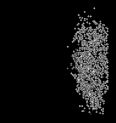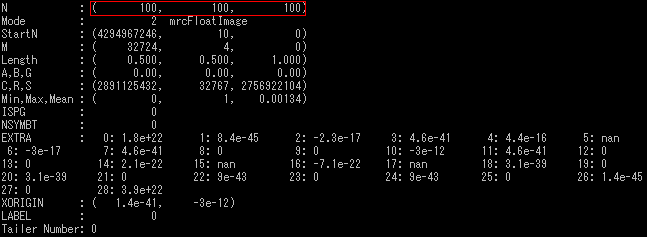Difference between revisions of "mrcImageSectionGet"
From EosPedia
(Created page with "'''mrcImageSectionGet''' is Eos's Command that outputs the section at the z-coordinate. == List of option == === Main option === <table border="1"> <div align="l...") |
(→Main option) |
||
| Line 14: | Line 14: | ||
<td>-i</td> | <td>-i</td> | ||
<td>Essential</td> | <td>Essential</td> | ||
| − | <td> | + | <td>Input: [[mrcImage]]</td> |
<td>NULL</td> | <td>NULL</td> | ||
</tr> | </tr> | ||
Latest revision as of 06:03, 30 July 2014
mrcImageSectionGet is Eos's Command that outputs the section at the z-coordinate.
Contents
List of option
Main option
-m details
| Value | Description |
|---|---|
| 0 | Copy the selected section into a new area indicated by dst |
| 1 | Share the selected section between dst and src. (replacement of pointers) |
Execution example
------Input file's image------
Image at xy-plane
Image at yz-plane
Input file's data
This Input file is 3D data whose Nx=100, Ny=100, N=100 as the above.
------Output file------
Case: -z=1
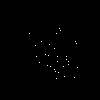 |
Min Max |
0 1 |
Case: -z=10
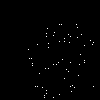 |
Min Max |
0 1 |
Case: -z=30
 |
Min Max |
0 1 |