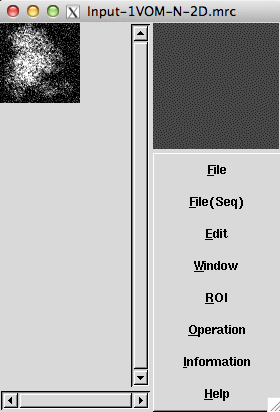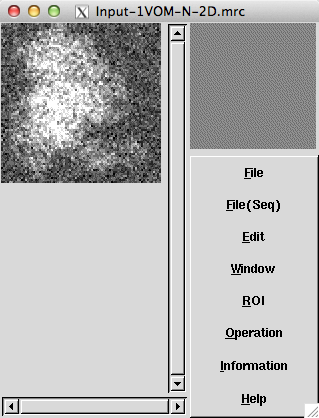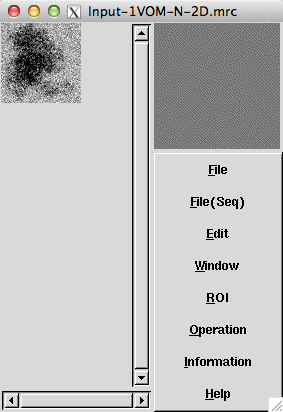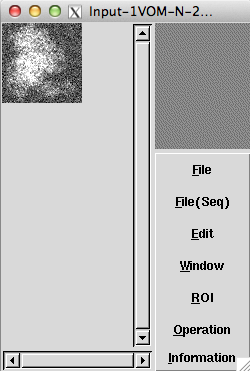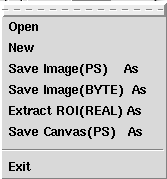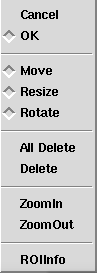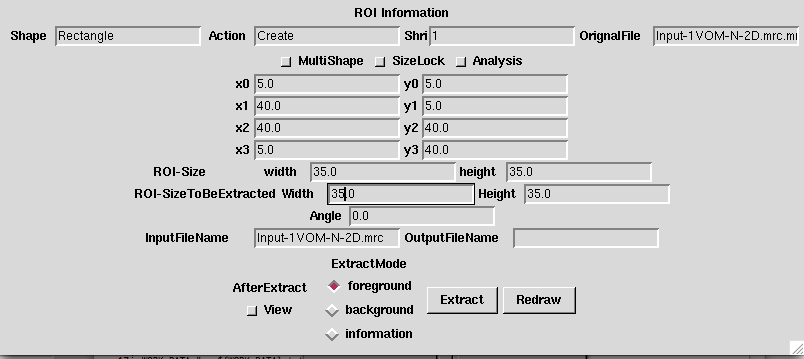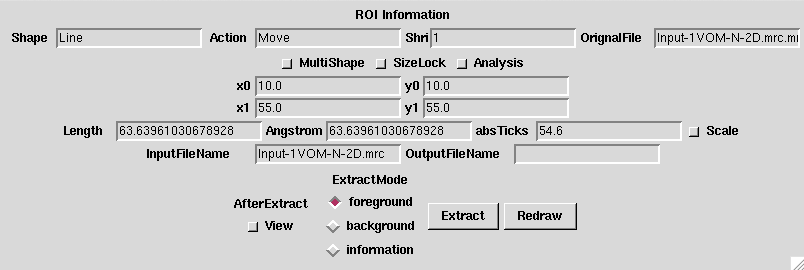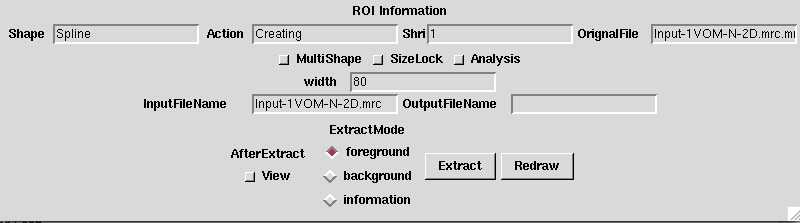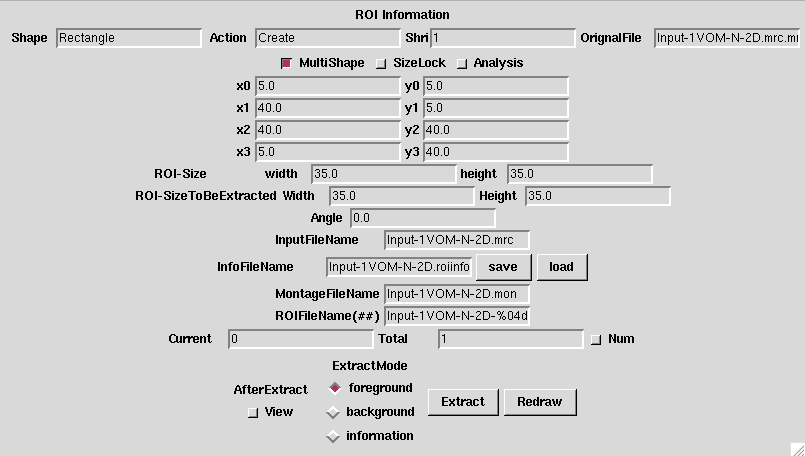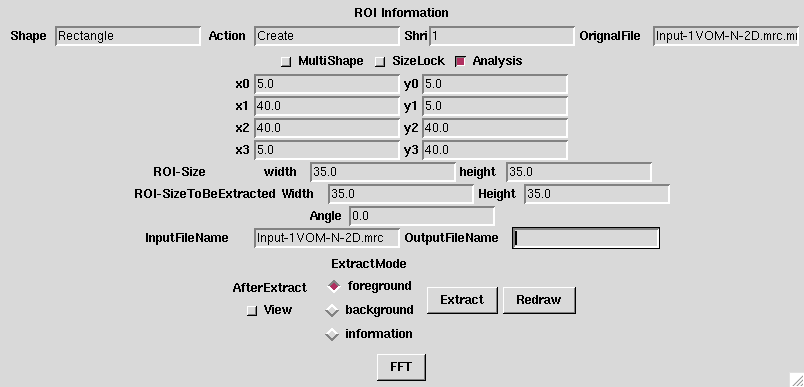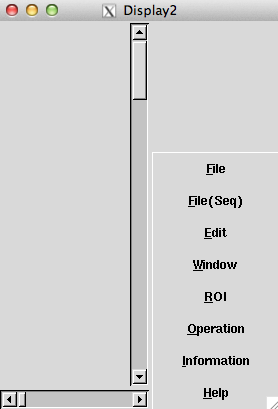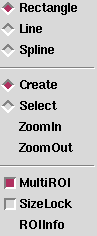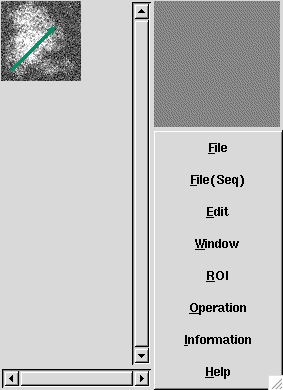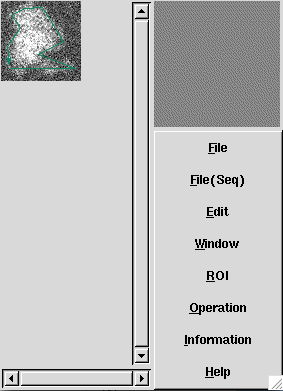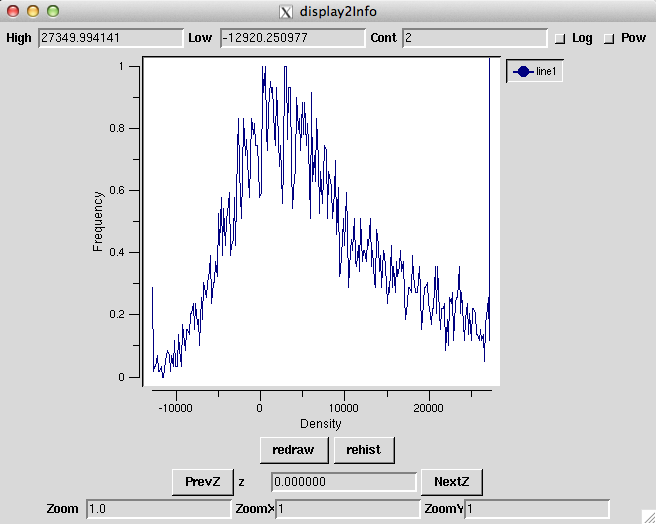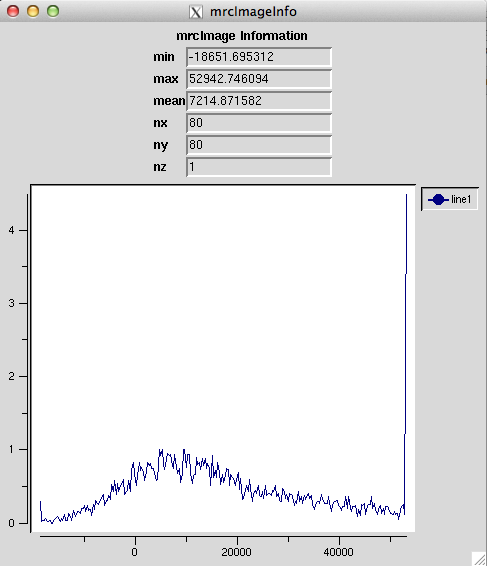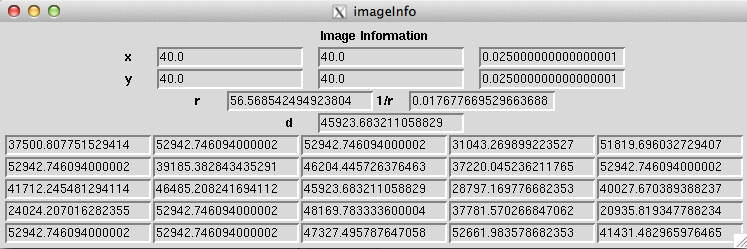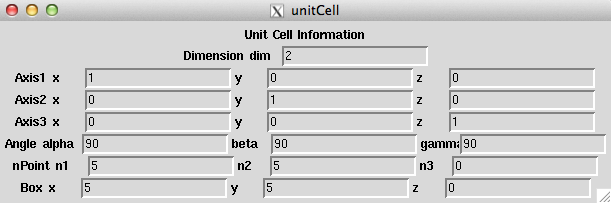Display2
Display2 is the Command for image display on Eos. It can also cut out ROI(Region of Interest) from image. In addition, it can display Fourier transform image. And, in the case of 3D data, it can display its section.
Contents
- 1 List of option
- 2 Execution example
List of option
Main option
| Option | Essential/Optional | Description | Default |
|---|---|---|---|
| -i | Optional | Input: mrcImage | NULL |
| -t | Optional | Template for InputFile | 85.roi |
| -o | Optional | Logfile | .EosLog |
| -L | Optional | LowThreshold | 0.0(if not set, not use.) |
| -H | Optional | HighThreshold | 0.0(if not set, not use.) |
| -Zoom | Optional | Zoom for InputFile | 1.0 |
| -Inverse | Optional | Inverse (HighValue(dark)<->LowValue(bright)) for InputFile | |
| -display | Optional | :0.0 | |
| -geometry | Optional | Initial size and position of window. | 1024x1024+0+0 |
| -c | Optional | ConfigurationFile | NULL |
| -m | Optional | Mode | 0 |
| -h | Optional | Help |
-m details
| Value | Description |
|---|---|
| 0 |
-geometry 's argument format
-geometry (Size x)x(Size y)+(Position x)+(Position y)
Execution example
Input file image
 |
Min Max |
-18651.7 (10, 1, 0) 52942.7 (24, 39, 0) |
Case: Options only essential
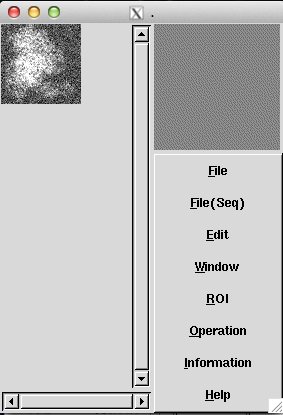 |
File File(Seq) |
file operation Seq file operation |
Option -L, -H
Case: L=0, H=30000
Option -Zoom
Case: Zoom=2
Option -Inverse
Option -geometry
Case: geometry=250x350+100+100
File Menu
Open
New
Save Image(PS) As
Save Image(BYTE) As
Extract ROI(REAL) As
Save Canvas(PS) As
File(Seq) Menu
 |
Open |
Open the file at same window. |
Open
New
Edit Menu
Cancle
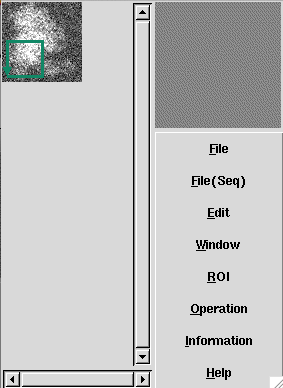 |
-> | 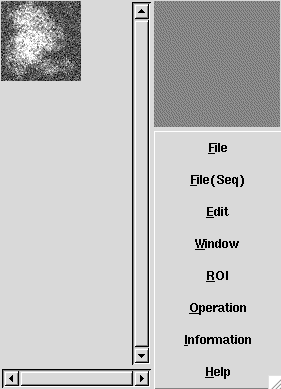 |
OK
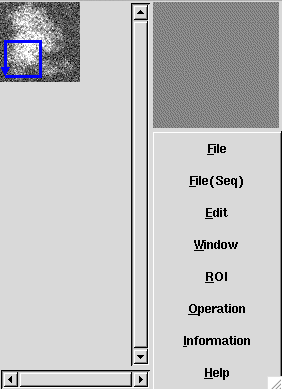 |
-> | 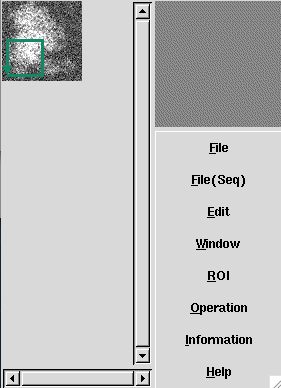 |
Move
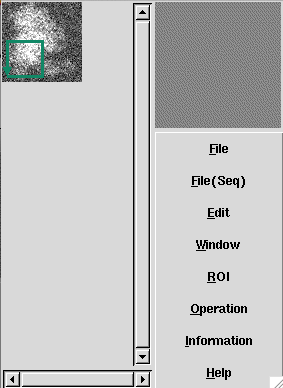 |
-> | 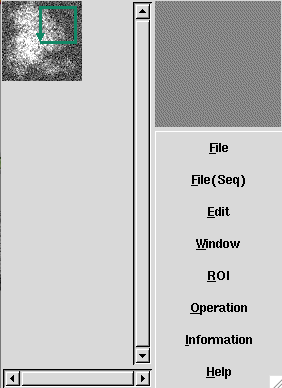 |
Resize
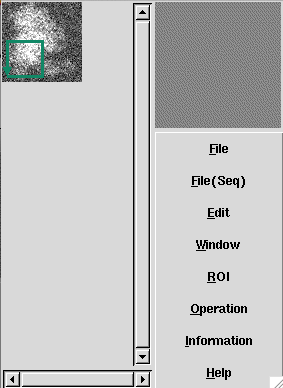 |
-> | 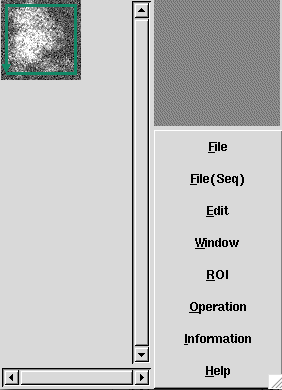 |
Rotate
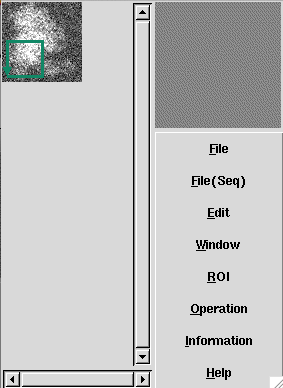 |
-> | 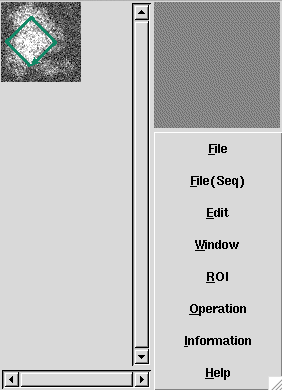 |
All Delete
| -> |
Delete
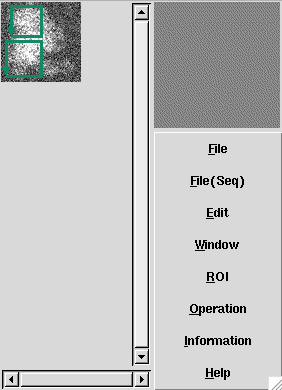 |
-> | 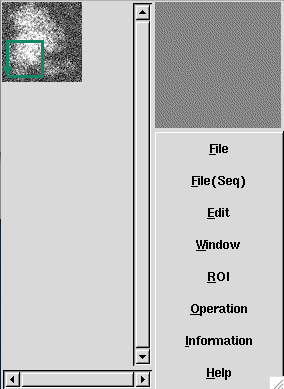 |
| -> |
ZoomIn
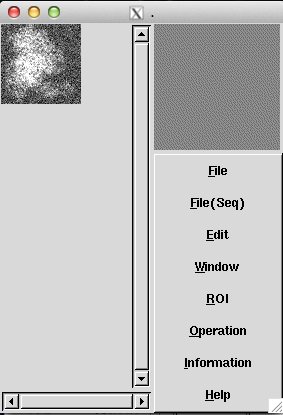 |
-> | 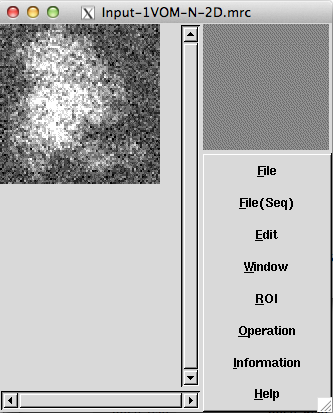 |
ZoomOut
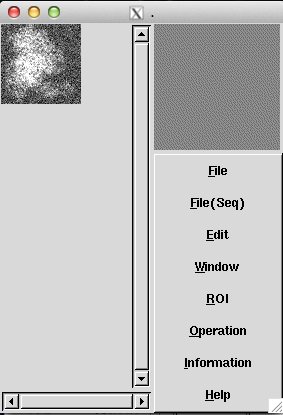 |
-> | 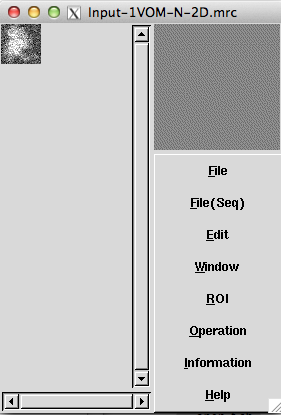 |
ROIInfo
Extract
AfterExtract
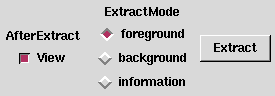 |
-> | 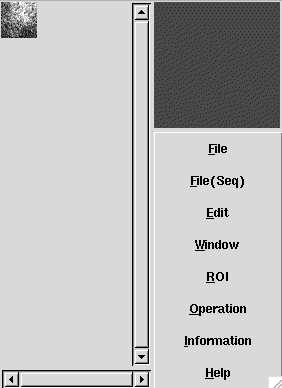 |
Redraw
MultiShape
Window Menu
New Wondow |
Open new window. |
New Window
ROI Menu
Rectangle
Min Max |
-10973.5 (23, 0, 0) 52942.7 (19, 34, 0) |
mrcImageROI -i Input-1VOM-N-2D.mrc -o Outdata.mrc -m 2 -r 5.0 5.0 40.0 5.0 40.0 40.0 5.0 40.0
Line
Spline
 |
Min Max |
-18651.7 (51, 1, 0) 52942.7 (12, 7, 0) |
mrcImageUnbentROI -i Input-1VOM-N-2D.mrc -o Outdata.mrc -x 80 -r 9.0 12.0 74.0 12.0 37.0 26.0 62.0 39.0 41.0 73.0 23.0 72.0 10.0 65.0 19.0 53.0 6.0 34.0 8.0 14.0
Create
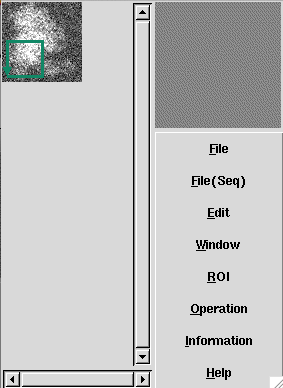 |
-> | 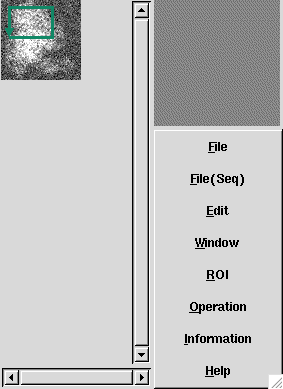 |
ZoomIn
ZoomOut
MultiROI
SizeLock
ROIInfo
Same as Edit Menu
Operation Menu
fft2d |
Perform FFT |
fft2d
Information Menu
 |
Display2 Info mrcImage Info |
Display the graph about density and frequency. |
Display2 Info
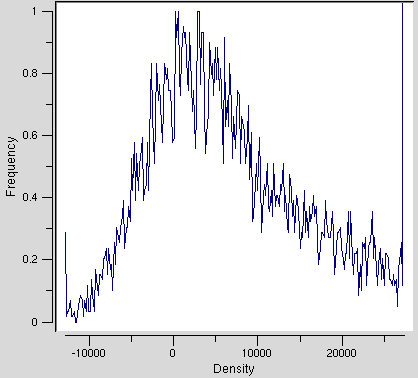 |
-> | 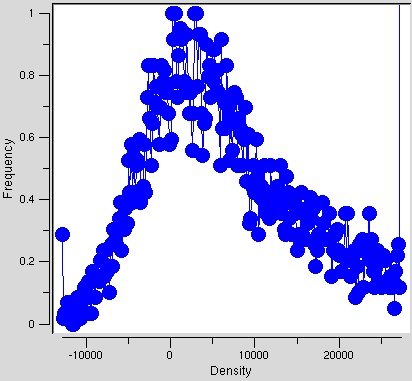 |
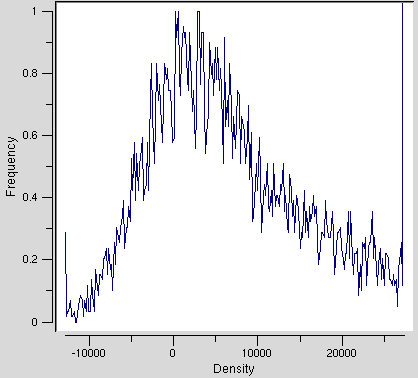 |
-> | 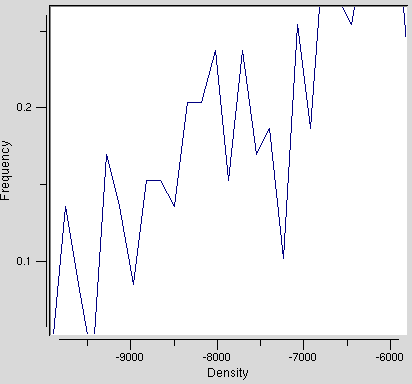 |
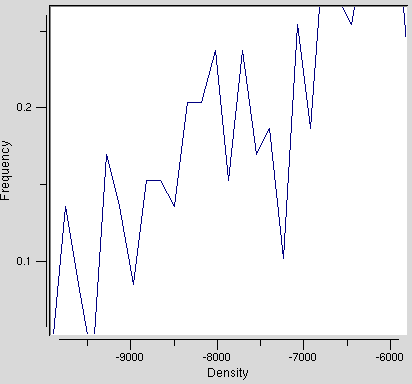 |
-> | 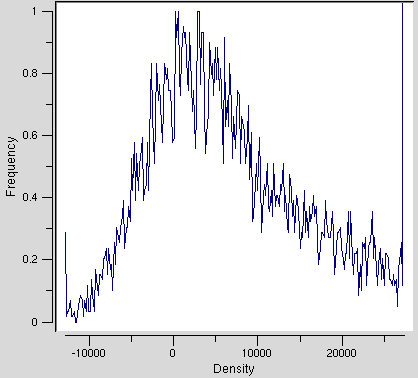 |
mrcImage Info
Image Info
Roi Info
Same as Edit Menu
LayerLine Info
Projection Info
Scetion Info
CTF Info
UnitCell Info
Scale Info
Help Menu
Help |
Help |