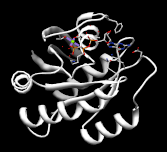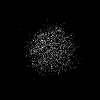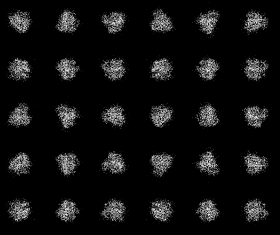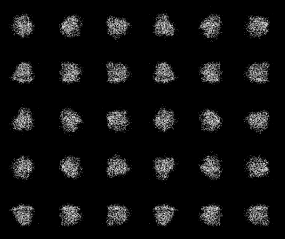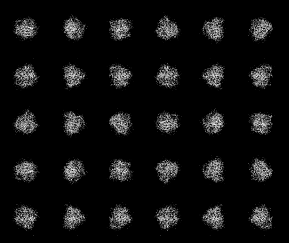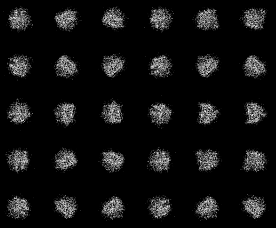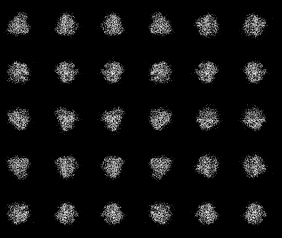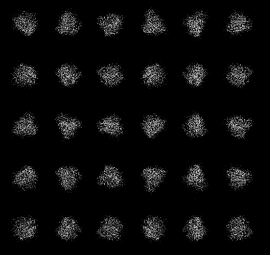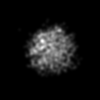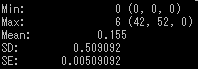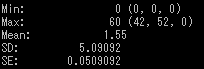Difference between revisions of "pdb2mrc2d"
From EosPedia
(→Execution example) |
|||
| (7 intermediate revisions by the same user not shown) | |||
| Line 14: | Line 14: | ||
<td>-i</td> | <td>-i</td> | ||
<td>Essential</td> | <td>Essential</td> | ||
| − | <td> | + | <td>Input: [[PDB]]</td> |
<td>NULL</td> | <td>NULL</td> | ||
</tr> | </tr> | ||
| Line 20: | Line 20: | ||
<td>-o</td> | <td>-o</td> | ||
<td>Optional</td> | <td>Optional</td> | ||
| − | <td> | + | <td>Output: [[mrcImage]](2D)</td> |
<td>NULL</td> | <td>NULL</td> | ||
</tr> | </tr> | ||
| Line 26: | Line 26: | ||
<td>-O</td> | <td>-O</td> | ||
<td>Optional</td> | <td>Optional</td> | ||
| − | <td> | + | <td>Output: [[mrcImage]](3D)</td> |
<td>NULL</td> | <td>NULL</td> | ||
</tr> | </tr> | ||
| Line 32: | Line 32: | ||
<td>-d</td> | <td>-d</td> | ||
<td>Essential</td> | <td>Essential</td> | ||
| − | <td> | + | <td>Width per 1pixel</td> |
<td>5.0 5.0</td> | <td>5.0 5.0</td> | ||
</tr> | </tr> | ||
| Line 38: | Line 38: | ||
<td>-s</td> | <td>-s</td> | ||
<td>Optional</td> | <td>Optional</td> | ||
| − | <td> | + | <td>Position of image</td> |
<td>0.0 0.0</td> | <td>0.0 0.0</td> | ||
</tr> | </tr> | ||
| Line 44: | Line 44: | ||
<td>-n</td> | <td>-n</td> | ||
<td>Essential</td> | <td>Essential</td> | ||
| − | <td> | + | <td>Size of image</td> |
<td>0 0</td> | <td>0 0</td> | ||
</tr> | </tr> | ||
| Line 50: | Line 50: | ||
<td>-Rot</td> | <td>-Rot</td> | ||
<td>Optional</td> | <td>Optional</td> | ||
| − | <td> | + | <td>Rotaiton (x-axis, y-axis)</td> |
<td>1 1</td> | <td>1 1</td> | ||
</tr> | </tr> | ||
| Line 56: | Line 56: | ||
<td>-S</td> | <td>-S</td> | ||
<td>Optional</td> | <td>Optional</td> | ||
| − | <td> | + | <td>Rotation (order z-axis -> x-axis -> y-axis)</td> |
<td>0.0 0.0 0.0</td> | <td>0.0 0.0 0.0</td> | ||
</tr> | </tr> | ||
| Line 62: | Line 62: | ||
<td>-startEA</td> | <td>-startEA</td> | ||
<td>Optional</td> | <td>Optional</td> | ||
| − | <td>[[Euler Angle]] | + | <td>[[Euler Angle]]</td> |
<td>YOYS 0.0 0.0 0.0</td> | <td>YOYS 0.0 0.0 0.0</td> | ||
</tr> | </tr> | ||
| Line 68: | Line 68: | ||
<td>-EAMode</td> | <td>-EAMode</td> | ||
<td>Optional</td> | <td>Optional</td> | ||
| − | <td> | + | <td>RotationMode</td> |
<td>YOYS</td> | <td>YOYS</td> | ||
</tr> | </tr> | ||
| Line 74: | Line 74: | ||
<td>-EARot1</td> | <td>-EARot1</td> | ||
<td>Optional</td> | <td>Optional</td> | ||
| − | <td> | + | <td>FirstRotation</td> |
<td>5.0 0.0 180.0</td> | <td>5.0 0.0 180.0</td> | ||
</tr> | </tr> | ||
| Line 80: | Line 80: | ||
<td>-EARot2</td> | <td>-EARot2</td> | ||
<td>Optional</td> | <td>Optional</td> | ||
| − | <td> | + | <td>SecondRotation</td> |
<td>5.0 0.0 180.0</td> | <td>5.0 0.0 180.0</td> | ||
</tr> | </tr> | ||
| Line 86: | Line 86: | ||
<td>-w</td> | <td>-w</td> | ||
<td>Optional</td> | <td>Optional</td> | ||
| − | <td> | + | <td>Weight</td> |
<td>1.0</td> | <td>1.0</td> | ||
</tr> | </tr> | ||
| Line 92: | Line 92: | ||
<td>-sig</td> | <td>-sig</td> | ||
<td>Optional</td> | <td>Optional</td> | ||
| − | <td> | + | <td>Atom Radius: [A]</td> |
<td>0.0</td> | <td>0.0</td> | ||
</tr> | </tr> | ||
| Line 98: | Line 98: | ||
<td>-m</td> | <td>-m</td> | ||
<td>Optional</td> | <td>Optional</td> | ||
| − | <td> | + | <td>Mode</td> |
<td>0</td> | <td>0</td> | ||
</tr> | </tr> | ||
| Line 119: | Line 119: | ||
<tr> | <tr> | ||
<td>0</td> | <td>0</td> | ||
| − | <td> | + | <td>Mercatol/equal angle</td> |
</tr> | </tr> | ||
<tr> | <tr> | ||
<td>1</td> | <td>1</td> | ||
| − | <td> | + | <td>Morwide/equal angle</td> |
</tr> | </tr> | ||
<tr> | <tr> | ||
<td>2</td> | <td>2</td> | ||
| − | <td> | + | <td>Mercatol/equal area</td> |
</tr> | </tr> | ||
<tr> | <tr> | ||
<td>3</td> | <td>3</td> | ||
| − | <td> | + | <td>Morwide/equal area</td> |
</tr> | </tr> | ||
</div> | </div> | ||
| Line 137: | Line 137: | ||
<br> | <br> | ||
<br> | <br> | ||
| − | <div> | + | <div>If both of -s and -startEA, first -s and second -startEA will be performed.<br> |
| − | + | *If you require axis at center, check by [[pdbInfo]], and execute [[pdbMove]] with Inverting + and -.</div> | |
| − | === | + | ===RotMode's details=== |
<table> | <table> | ||
<tr> | <tr> | ||
| − | <td> | + | <td>1st:</td> |
| − | <td> | + | <td>1st rotation axis</td> |
</tr> | </tr> | ||
<tr> | <tr> | ||
| − | <td> | + | <td>2nd:</td> |
| − | <td> | + | <td>Setting1 of rotation order</td> |
</tr> | </tr> | ||
<tr> | <tr> | ||
<td></td> | <td></td> | ||
| − | <td> | + | <td>O…Rotation Order: Z→Y→X<br> |
| − | + | E…Rotation Order: Z→X→Y</td> | |
</tr> | </tr> | ||
<tr> | <tr> | ||
| − | <td> | + | <td>3rd:</td> |
| − | <td> | + | <td>Setting2 of rotation order</td> |
</tr> | </tr> | ||
<tr> | <tr> | ||
<td></td> | <td></td> | ||
| − | <td> | + | <td>Y…keep the order<br> |
| − | + | N…reverse the order</td> | |
</tr> | </tr> | ||
<tr> | <tr> | ||
| − | <td> | + | <td>4th:</td> |
| − | <td> | + | <td>Setting of rotation method</td> |
</tr> | </tr> | ||
<tr> | <tr> | ||
<td></td> | <td></td> | ||
| − | <td> | + | <td>Y…rotate object directly<br> |
| − | + | D…rotate at coordinates</td> | |
</tr> | </tr> | ||
</table> | </table> | ||
| − | |||
== Execution example == | == Execution example == | ||
===[[:Media:Input-121P-Move.pdb.zip|Input file]] image=== | ===[[:Media:Input-121P-Move.pdb.zip|Input file]] image=== | ||
<div>[[File:121p-move-pdb2mrc2d.png]]<br> | <div>[[File:121p-move-pdb2mrc2d.png]]<br> | ||
| − | + | By [[pdbInfo]]<br> | |
[[File:121p-move-info-pdb2mrc2d.png]]<br></div> | [[File:121p-move-info-pdb2mrc2d.png]]<br></div> | ||
<br> | <br> | ||
===Output file image=== | ===Output file image=== | ||
| − | <div> | + | <div>Use the options as the object falls within image.<br> |
| − | + | In the case of this Input file, set the options as the following.<br></div> | |
<table border="1"> | <table border="1"> | ||
| Line 208: | Line 207: | ||
====Output file→3D<br>==== | ====Output file→3D<br>==== | ||
[[File:121p.3d-pdb2mrc2d.png]]<br> | [[File:121p.3d-pdb2mrc2d.png]]<br> | ||
| − | <div> | + | <div>In this option, difference between 2 images is not.</div> |
<br> | <br> | ||
| − | + | ||
=== Option -Rot=== | === Option -Rot=== | ||
| − | ====-Rot 6 | + | ====Case: -Rot 6 6==== |
=====Output file→2D===== | =====Output file→2D===== | ||
[[File:121p.2d-Rot-pdb2mrc2d.png]] | [[File:121p.2d-Rot-pdb2mrc2d.png]] | ||
| − | =====Output | + | =====Output file→3D(Display at 3D by combining 2D result.)===== |
<table> | <table> | ||
<tr> | <tr> | ||
| − | <td> | + | <td>xy-plane</td> |
| − | <td> | + | <td>yz-plane</td> |
</tr> | </tr> | ||
<tr> | <tr> | ||
| Line 230: | Line 229: | ||
=== Option -S=== | === Option -S=== | ||
| − | ====-Rot 6 6、-S 30 30 | + | ====Case: -Rot 6 6、-S 30 30 30==== |
=====Output file→2D===== | =====Output file→2D===== | ||
[[File:121p.2d-S30-pdb2mrc2d.png]] | [[File:121p.2d-S30-pdb2mrc2d.png]] | ||
| Line 236: | Line 235: | ||
=== Option -startEA=== | === Option -startEA=== | ||
| − | ====-Rot 6 6、-startEA XOYS 30 30 | + | ====Case: -Rot 6 6、-startEA XOYS 30 30 30==== |
=====Output file→2D===== | =====Output file→2D===== | ||
[[File:121p.2d-startEA30-pdb2mrc2d.png]] | [[File:121p.2d-startEA30-pdb2mrc2d.png]] | ||
| Line 242: | Line 241: | ||
=== Option -EAMode=== | === Option -EAMode=== | ||
| − | ====-Rot 6 6、-EAMode | + | ====Case: -Rot 6 6、-EAMode XOYS==== |
=====Output file→2D===== | =====Output file→2D===== | ||
[[File:121p.2d-EAMove-pdb2mrc2d.png]] | [[File:121p.2d-EAMove-pdb2mrc2d.png]] | ||
<br> | <br> | ||
| − | ====-Rot 6 6、-EAMode | + | ====Case: -Rot 6 6、-EAMode YOYS==== |
=====Output file→2D===== | =====Output file→2D===== | ||
[[File:121p.2d-EAModeY-pdb2mrc2d.png]] | [[File:121p.2d-EAModeY-pdb2mrc2d.png]] | ||
| Line 253: | Line 252: | ||
=== Option -EARot1,-EARot2=== | === Option -EARot1,-EARot2=== | ||
| − | ====-EARot1 10 20 70,-EARot2 20 50 | + | ====Case: -EARot1 10 20 70,-EARot2 20 50 100==== |
=====Output file→2D===== | =====Output file→2D===== | ||
[[File:121p.2d-EARot12-pdb2mrc2d.png]] | [[File:121p.2d-EARot12-pdb2mrc2d.png]] | ||
| Line 259: | Line 258: | ||
=== Option -sig=== | === Option -sig=== | ||
| − | ====-sig | + | ====Case: -sig 1, Output file is -o==== |
[[File:121p.2d-sig-pdb2mrc2d.png]] | [[File:121p.2d-sig-pdb2mrc2d.png]] | ||
<br> | <br> | ||
=== Option -w=== | === Option -w=== | ||
| − | ====-w | + | ====Case: -w 10, Output file is -o==== |
| − | ====- | + | ====without -w image data==== |
[[File:121p.2d-w1-pdb2mrc2d.png]] | [[File:121p.2d-w1-pdb2mrc2d.png]] | ||
<br> | <br> | ||
| − | ====-w | + | ====-w 10 image data==== |
[[File:121p.2d-w2-pdb2mrc2d.png]] | [[File:121p.2d-w2-pdb2mrc2d.png]] | ||
<br> | <br> | ||
| Line 305: | Line 304: | ||
</table> | </table> | ||
| − | <div> | + | <div>In this time, It is not easy to see these difference. But, you can see it by image data details.</div> |
Latest revision as of 04:08, 7 August 2014
pdb2mrc2d Eos's Command that converts from PDB file to mrcImage file.
Contents
List of option
Main option
| Option | Essential/Optional | Description | Default |
|---|---|---|---|
| -i | Essential | Input: PDB | NULL |
| -o | Optional | Output: mrcImage(2D) | NULL |
| -O | Optional | Output: mrcImage(3D) | NULL |
| -d | Essential | Width per 1pixel | 5.0 5.0 |
| -s | Optional | Position of image | 0.0 0.0 |
| -n | Essential | Size of image | 0 0 |
| -Rot | Optional | Rotaiton (x-axis, y-axis) | 1 1 |
| -S | Optional | Rotation (order z-axis -> x-axis -> y-axis) | 0.0 0.0 0.0 |
| -startEA | Optional | Euler Angle | YOYS 0.0 0.0 0.0 |
| -EAMode | Optional | RotationMode | YOYS |
| -EARot1 | Optional | FirstRotation | 5.0 0.0 180.0 |
| -EARot2 | Optional | SecondRotation | 5.0 0.0 180.0 |
| -w | Optional | Weight | 1.0 |
| -sig | Optional | Atom Radius: [A] | 0.0 |
| -m | Optional | Mode | 0 |
| -h | Optional | Help |
-m details
| Value | Description |
|---|---|
| 0 | Mercatol/equal angle |
| 1 | Morwide/equal angle |
| 2 | Mercatol/equal area |
| 3 | Morwide/equal area |
If both of -s and -startEA, first -s and second -startEA will be performed.
*If you require axis at center, check by pdbInfo, and execute pdbMove with Inverting + and -.
*If you require axis at center, check by pdbInfo, and execute pdbMove with Inverting + and -.
RotMode's details
| 1st: | 1st rotation axis |
| 2nd: | Setting1 of rotation order |
| O…Rotation Order: Z→Y→X E…Rotation Order: Z→X→Y |
|
| 3rd: | Setting2 of rotation order |
| Y…keep the order N…reverse the order |
|
| 4th: | Setting of rotation method |
| Y…rotate object directly D…rotate at coordinates |
Execution example
Input file image
Output file image
Use the options as the object falls within image.
In the case of this Input file, set the options as the following.
In the case of this Input file, set the options as the following.
| -d | 0.8 0.8 |
| -s | -40 -40 |
| -n | 100 100 |
Output file→2D
Output file→3D
In this option, difference between 2 images is not.
Option -Rot
Case: -Rot 6 6
Output file→2D
Output file→3D(Display at 3D by combining 2D result.)
| xy-plane | yz-plane |
 |
 |
Option -S
Case: -Rot 6 6、-S 30 30 30
Output file→2D
Option -startEA
Case: -Rot 6 6、-startEA XOYS 30 30 30
Output file→2D
Option -EAMode
Case: -Rot 6 6、-EAMode XOYS
Output file→2D
Case: -Rot 6 6、-EAMode YOYS
Output file→2D
Option -EARot1,-EARot2
Case: -EARot1 10 20 70,-EARot2 20 50 100
Output file→2D
Option -sig
Case: -sig 1, Output file is -o
Option -w
Case: -w 10, Output file is -o
without -w image data
-w 10 image data
Option -m
| Case: m=0 | |
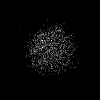 |
 |
| Case: m=1 | |
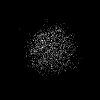 |
File:m1-pdb2mrc2d.png |
| Case: m=2 | |
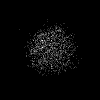 |
File:m2-pdb2mrc2d.png |
| Case: m=3 | |
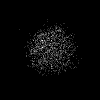 |
File:m3-pdb2mrc2d.png |
In this time, It is not easy to see these difference. But, you can see it by image data details.