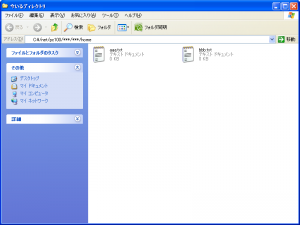Difference between revisions of "Command"
| Line 35: | Line 35: | ||
There are about 400 commands ([[List of command]], [[Functional order of Eos command list]]) of Eos in 2012, and you can perform many image processing by these commands. | There are about 400 commands ([[List of command]], [[Functional order of Eos command list]]) of Eos in 2012, and you can perform many image processing by these commands. | ||
| + | |||
| + | == '''Commands on Linux''' == | ||
| + | |||
| + | [[Ubuntu]] ([[Linux]] such as Windows) has become widespread rapidly in recent years, but [[Linux]] is difficult [[OS]] for the people who is not familiar with the [[CUI]] to approach still. | ||
| + | There are minimum necessary commands for [[Eos]] in the following, but it is also recommended that you refer to the specialized books and sites. | ||
| + | |||
| + | [[File:Command-sample.PNG|thumb|right|300px|CUIのlsコマンドはGUIではフォルダを開いた時をイメージすればよい。pwdはその位置(画像ではアドレス)で、cdはフォルダをクリックして出入りするイメージとなる。]] | ||
| + | ===ls=== | ||
| + | |||
| + | 現在の場所のディレクトリに含まれるファイルやディレクトリを表示するコマンド。 | ||
| + | |||
| + | $ ls | ||
| + | aaa.txt bbb.txt | ||
| + | |||
| + | ===pwd=== | ||
| + | |||
| + | 現在の場所のディレクトリの位置を知るコマンド。 | ||
| + | |||
| + | $ pwd | ||
| + | /net/pc100/***/***/home | ||
| + | |||
| + | ===cd=== | ||
| + | |||
| + | ホームディレクトリに戻るコマンド。別のディレクトリに移動する場合も使用する。 | ||
| + | |||
| + | $ pwd | ||
| + | /net/pc100/***/***/home | ||
| + | $ cd ./aaa | ||
| + | pwd | ||
| + | /net/pc100/***/***/home/aaa | ||
| + | $ cd | ||
| + | /net/pc100/***/***/home | ||
| + | |||
| + | ===cp=== | ||
| + | |||
| + | ファイルを別の場所にコピーするコマンド。 | ||
| + | |||
| + | $ cp before.txt ./aaa/after.txt | ||
| + | |||
| + | ===mv=== | ||
| + | |||
| + | ファイルを別の場所に移動するコマンド。 | ||
| + | |||
| + | $ mv before.txt ./aaa/after.txt | ||
| + | |||
| + | また、mvはファイル名やディレクトリ名を変更することもできる。 | ||
| + | |||
| + | $ ls | ||
| + | before.txt | ||
| + | $ mv before.txt after.txt | ||
| + | $ ls | ||
| + | after.txt | ||
Revision as of 05:26, 23 July 2014
Command is thing running the instruction of the computer on Eos. Eosis operated by Character User Interface(CUI) basically.
Contents
Example of executing the Command on Eos
Eos's Command is used by standard input (from keyboard) to CUI.
$ Display2 -i MicroscopeImage.roi
The above command Display2 has the ability to display the image as mrcImage, roi ... . In addition it can perform cut out the Particles. Eos's Command can check help of option by using option -h.
$ Display2 -h
The following is example of help at Display2.
Usage: /home/people/keita1023/Eos/bin/X86LINUX64/Display2 Options: [-i[nput] In (NULL )] :Optional :InputDataFile [-t[epmlate] Template (85.roi )] :Optional :Template for InputFile [-H[ighForThres] ThresHigh (0.0 )] :Optional :Template for InputFile [-L[owForThres] ThresLow (0.0 )] :Optional :Template for InputFile [-Zoom Zoom (1.0 )] :Optional :Zoom for InputFile [-Inverse ] :Optional :Inverse (HighValue(dark)<->LowValue(bright)) for InputFile [-o[utput] Out (.EosLog )] :Optional :OutputLogFile [-display geometry (:0.0 )] :Optional :OutputLogFile [-geometry display (1024x1024+0+0)] :Optional :OutputLogFile [-c[onfig] configFile (NULL )] :Optional :ConfigurationFile [-m[ode] mode (0 )] :Optional :Mode New wish commands of Display2 mrcInfoSet [z|min|max] value mrcInfoSet [log|pow] mrcInfoGet [Nx|Ny|Nz|Max|Min|Mean|Hist]
There are about 400 commands (List of command, Functional order of Eos command list) of Eos in 2012, and you can perform many image processing by these commands.
Commands on Linux
Ubuntu (Linux such as Windows) has become widespread rapidly in recent years, but Linux is difficult OS for the people who is not familiar with the CUI to approach still. There are minimum necessary commands for Eos in the following, but it is also recommended that you refer to the specialized books and sites.
ls
現在の場所のディレクトリに含まれるファイルやディレクトリを表示するコマンド。
$ ls aaa.txt bbb.txt
pwd
現在の場所のディレクトリの位置を知るコマンド。
$ pwd /net/pc100/***/***/home
cd
ホームディレクトリに戻るコマンド。別のディレクトリに移動する場合も使用する。
$ pwd /net/pc100/***/***/home $ cd ./aaa pwd /net/pc100/***/***/home/aaa $ cd /net/pc100/***/***/home
cp
ファイルを別の場所にコピーするコマンド。
$ cp before.txt ./aaa/after.txt
mv
ファイルを別の場所に移動するコマンド。
$ mv before.txt ./aaa/after.txt
また、mvはファイル名やディレクトリ名を変更することもできる。
$ ls before.txt $ mv before.txt after.txt $ ls after.txt