「mrcFFTplainreduce」の版間の差分
提供: Eospedia
(ページの作成:「'''mrcFFTplainreduce'''とはEosのコマンドである。 == オプション一覧 == ===メインオプション=== <table border="1"> <tr> <th>オ...」) |
|||
| 行14: | 行14: | ||
<td>-i</td> | <td>-i</td> | ||
<td>必須</td> | <td>必須</td> | ||
| − | <td>入力ファイル: [[mrcImage]]</td> | + | <td>入力ファイル: [[mrcImage]](2D)</td> |
<td>NULL</td> | <td>NULL</td> | ||
</tr> | </tr> | ||
| 行20: | 行20: | ||
<td>-o</td> | <td>-o</td> | ||
<td>必須</td> | <td>必須</td> | ||
| − | <td>出力ファイル: [[mrcImage]]</td> | + | <td>出力ファイル: [[mrcImage]](2D)</td> |
<td>NULL</td> | <td>NULL</td> | ||
</tr> | </tr> | ||
| 行77: | 行77: | ||
== 実行例 == | == 実行例 == | ||
| + | ===入力ファイルの画像=== | ||
| + | <table> | ||
| + | <tr> | ||
| + | <td>[[画像:Input-mrcFFTplainreduce.png]]</td> | ||
| + | <td><p align="left">最小<br> | ||
| + | 最大<br> | ||
| + | 平均値<br> | ||
| + | 標準偏差<br> | ||
| + | 標準誤差<br></p> | ||
| + | </td> | ||
| + | <td><p align="left">0 (0, 0, 0)<br> | ||
| + | 60.6 (44, 46, 0)<br> | ||
| + | 26.9463<br> | ||
| + | 22.1197<br> | ||
| + | 0.264381<br></p> | ||
| + | </td> | ||
| + | </tr> | ||
| + | </table> | ||
| + | |||
| + | ===オプション必須項目のみの場合=== | ||
| + | <table> | ||
| + | <tr> | ||
| + | <td>[[画像:Outdata-mrcFFTplainreduce.png]]</td> | ||
| + | <td><p align="left">最小<br> | ||
| + | 最大<br> | ||
| + | 平均値<br> | ||
| + | 標準偏差<br> | ||
| + | 標準誤差<br></p> | ||
| + | </td> | ||
| + | <td><p align="left">0 (0, 0, 0)<br> | ||
| + | 0 (0, 0, 0)<br> | ||
| + | 0<br> | ||
| + | 0<br> | ||
| + | 0<br></p> | ||
| + | </td> | ||
| + | </tr> | ||
| + | </table> | ||
| + | |||
| + | ===オプション -v=== | ||
| + | ====v=1で実行==== | ||
| + | <table> | ||
| + | <tr> | ||
| + | <td>[[画像:Outdata-v-mrcFFTplainreduce.png]]</td> | ||
| + | <td><p align="left">最小<br> | ||
| + | 最大<br> | ||
| + | 平均値<br> | ||
| + | 標準偏差<br> | ||
| + | 標準誤差<br></p> | ||
| + | </td> | ||
| + | <td><p align="left">-1.31312e-05 (6, 86, 0)<br> | ||
| + | 60.6 (44, 46, 0)<br> | ||
| + | 26.9463<br> | ||
| + | 22.1197<br> | ||
| + | 0.264381<br></p> | ||
| + | </td> | ||
| + | </tr> | ||
| + | </table> | ||
| + | |||
| + | ===オプション -m=== | ||
| + | ====m=1で実行==== | ||
| + | <table> | ||
| + | <tr> | ||
| + | <td>[[画像:Outdata-m1-mrcFFTplainreduce.png]]</td> | ||
| + | <td><p align="left">最小<br> | ||
| + | 最大<br> | ||
| + | 平均値<br> | ||
| + | 標準偏差<br> | ||
| + | 標準誤差<br></p> | ||
| + | </td> | ||
| + | <td><p align="left">-44.8171 (0, 49, 0)<br> | ||
| + | 22.7686 (35, 80, 0)<br> | ||
| + | -7.57699e-08<br> | ||
| + | 16.1065<br> | ||
| + | 0.192509<br></p> | ||
| + | </td> | ||
| + | </tr> | ||
| + | </table> | ||
| + | |||
| + | ====m=2で実行==== | ||
| + | <table> | ||
| + | <tr> | ||
| + | <td>[[画像:Outdata-m2-mrcFFTplainreduce.png]]</td> | ||
| + | <td><p align="left">最小<br> | ||
| + | 最大<br> | ||
| + | 平均値<br> | ||
| + | 標準偏差<br> | ||
| + | 標準誤差<br></p> | ||
| + | </td> | ||
| + | <td><p align="left">-42.14 (35, 98, 0)<br> | ||
| + | 23.432 (53, 49, 0)<br> | ||
| + | -3.74449e-08<br> | ||
| + | 17.1384<br> | ||
| + | 0.204842<br></p> | ||
| + | </td> | ||
| + | </tr> | ||
| + | </table> | ||
| + | |||
| + | ===オプション -p=== | ||
| + | ====p=1, m=1で実行==== | ||
| + | <table> | ||
| + | <tr> | ||
| + | <td>[[画像:Outdata-m1p-mrcFFTplainreduce.png]]</td> | ||
| + | <td><p align="left">最小<br> | ||
| + | 最大<br> | ||
| + | 平均値<br> | ||
| + | 標準偏差<br> | ||
| + | 標準誤差<br></p> | ||
| + | </td> | ||
| + | <td><p align="left">-5.59535 (45, 93, 0)<br> | ||
| + | 55.1296 (11, 48, 0)<br> | ||
| + | 26.9463<br> | ||
| + | 16.713<br> | ||
| + | 0.199759<br></p> | ||
| + | </td> | ||
| + | </tr> | ||
| + | </table> | ||
| + | |||
| + | ====p=1, m=2で実行==== | ||
| + | <table> | ||
| + | <tr> | ||
| + | <td>[[画像:Outdata-m2p-mrcFFTplainreduce.png]]</td> | ||
| + | <td><p align="left">最小<br> | ||
| + | 最大<br> | ||
| + | 平均値<br> | ||
| + | 標準偏差<br> | ||
| + | 標準誤差<br></p> | ||
| + | </td> | ||
| + | <td><p align="left">-10.2824 (65, 33, 0)<br> | ||
| + | 51.9279 (41, 27, 0)<br> | ||
| + | 26.9463<br> | ||
| + | 17.6537<br> | ||
| + | 0.211002<br></p> | ||
| + | </td> | ||
| + | </tr> | ||
| + | </table> | ||
2013年11月15日 (金) 01:25時点における版
mrcFFTplainreduceとはEosのコマンドである。
目次
オプション一覧
メインオプション
| オプション | 必須項目/選択項目 | 説明 | デフォルト |
|---|---|---|---|
| -i | 必須 | 入力ファイル: mrcImage(2D) | NULL |
| -o | 必須 | 出力ファイル: mrcImage(2D) | NULL |
| -p | 選択 | Position of reduced plain | 0 |
| -v | 選択 | Value to multiply | 0 |
| -c | 選択 | コンフィグファイル設定 | NULL |
| -m | 選択 | モードを設定 | 0 |
| -h | 選択 | ヘルプを表示 |
モードの詳細
| モード | 説明 |
|---|---|
| 0 | pos=z |
| 1 | pos=x |
| 2 | pos=y |
実行例
入力ファイルの画像
 |
最小 最大 |
0 (0, 0, 0) 60.6 (44, 46, 0) |
オプション必須項目のみの場合
 |
最小 最大 |
0 (0, 0, 0) 0 (0, 0, 0) |
オプション -v
v=1で実行
 |
最小 最大 |
-1.31312e-05 (6, 86, 0) 60.6 (44, 46, 0) |
オプション -m
m=1で実行
 |
最小 最大 |
-44.8171 (0, 49, 0) 22.7686 (35, 80, 0) |
m=2で実行
 |
最小 最大 |
-42.14 (35, 98, 0) 23.432 (53, 49, 0) |
オプション -p
p=1, m=1で実行
 |
最小 最大 |
-5.59535 (45, 93, 0) 55.1296 (11, 48, 0) |
p=1, m=2で実行
 |
最小 最大 |
-10.2824 (65, 33, 0) 51.9279 (41, 27, 0) |