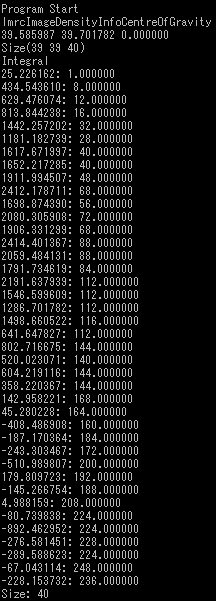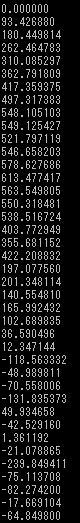「mrcImageRadialDistribution」の版間の差分
提供: Eospedia
細 (Kinoshita がページ「MrcImageRadialDistribution」を「mrcImageRadialDistribution」に移動しました) |
|||
| 行60: | 行60: | ||
<table> | <table> | ||
<tr> | <tr> | ||
| − | <td>[[画像: | + | <td>[[画像:B120-2-mrcImageRadialDistribution.png]]</td> |
<td><p align="left">最小<br> | <td><p align="left">最小<br> | ||
最大<br> | 最大<br> | ||
| 行78: | 行78: | ||
===------オプション必須項目のみの場合------=== | ===------オプション必須項目のみの場合------=== | ||
<div>以下のようなデータが表示される</div> | <div>以下のようなデータが表示される</div> | ||
| − | [[画像: | + | [[画像:B120-2-1-mrcImageRadialDistribution.png]] |
| − | [[画像: | + | [[画像:B120-2-2-mrcImageRadialDistribution.png]] |
===------オプション -o,-Oを設定------=== | ===------オプション -o,-Oを設定------=== | ||
| 行89: | 行89: | ||
</tr> | </tr> | ||
<tr> | <tr> | ||
| − | <td>[[画像: | + | <td>[[画像:B120-2.outdata-mrcImageRadialDistribution.png]]</td> |
| − | <td>[[画像: | + | <td>[[画像:B120-2.outdata.ascll-mrcImageRadialDistribution.png]]</td> |
<td></td> | <td></td> | ||
</tr> | </tr> | ||
| 行102: | 行102: | ||
</tr> | </tr> | ||
<tr> | <tr> | ||
| − | <td>[[画像: | + | <td>[[画像:B120-2.outdata-Centre20-mrcImageRadialDistribution.png]]</td> |
| − | <td>[[画像: | + | <td>[[画像:B120-2.outdata-Centre20.ascll-mrcImageRadialDistribution.png]]</td> |
</tr> | </tr> | ||
</table> | </table> | ||
| 行114: | 行114: | ||
</tr> | </tr> | ||
<tr> | <tr> | ||
| − | <td>[[画像: | + | <td>[[画像:B120-2.outdata-Avg-mrcImageRadialDistribution.png]]</td> |
| − | <td>[[画像: | + | <td>[[画像:B120-2.outdata-Avg.ascll-mrcImageRadialDistribution.png]]</td> |
</tr> | </tr> | ||
</table> | </table> | ||
| 行126: | 行126: | ||
</tr> | </tr> | ||
<tr> | <tr> | ||
| − | <td>[[画像: | + | <td>[[画像:B120-2.outdata-Inv-mrcImageRadialDistribution.png]]</td> |
| − | <td>[[画像: | + | <td>[[画像:B120-2.outdata-Inv.ascll-mrcImageRadialDistribution.png]]</td> |
</tr> | </tr> | ||
</table> | </table> | ||
2013年12月10日 (火) 04:45時点における版
mrcImageRadialDistributionは動径分布を行うEosのコマンド。
目次
オプション一覧
| オプション | 必須項目/選択項目 | 説明 | デフォルト |
|---|---|---|---|
| -i | 必須 | 入力ファイル設定 | NULL |
| -o | 選択 | 出力ファイル設定 | NULL |
| -O | 選択 | 出力ファイル設定 | NULL |
| -centre | 選択 | ピクセルの位置を設定 | Cx=0.0 Cy=0.0 |
| -Avg | 選択 | 平均の度合を出力する | |
| -Inv | 選択 | 逆の度合を出力する | |
| -h | 選択 | ヘルプを表示 |
実行例
------入力ファイルの画像------
 |
最小 最大 |
-65.0178 94.4699 |
------オプション必須項目のみの場合------
以下のようなデータが表示される
------オプション -o,-Oを設定------
| 画面に表示されるデータ | -oの出力ファイルのデータ | -Oの出力ファイルのデータ |
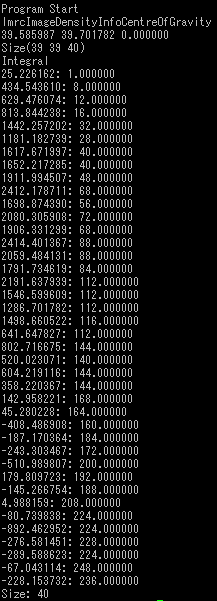 |
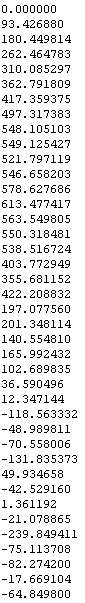 |
------オプション -centreを設定------
| 画面に表示されるデータ | -oの出力ファイルのデータ |
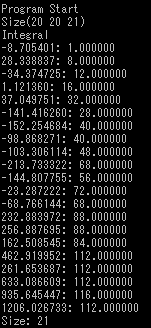 |
 |
------オプション -Avgを設定------
| 画面に表示されるデータ | -oの出力ファイルのデータ |
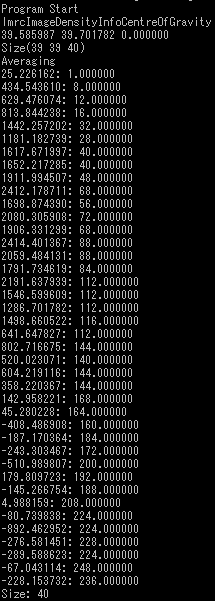 |
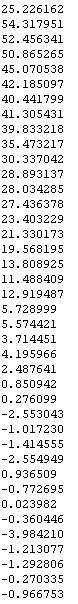 |
------オプション -Invを設定------
| 画面に表示されるデータ | -oの出力ファイルのデータ |
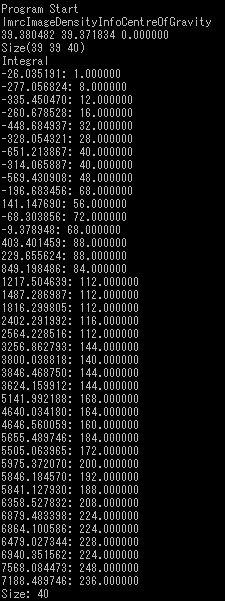 |
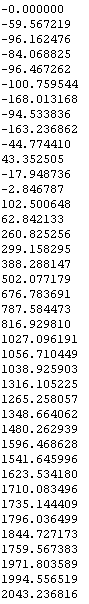 |