「mrcImagePrint」の版間の差分
提供: Eospedia
| 行86: | 行86: | ||
<td>-C</td> | <td>-C</td> | ||
<td>選択</td> | <td>選択</td> | ||
| − | <td> | + | <td>コンターレベル</td> |
<td>1.0</td> | <td>1.0</td> | ||
</tr> | </tr> | ||
| 行92: | 行92: | ||
<td>-I</td> | <td>-I</td> | ||
<td>選択</td> | <td>選択</td> | ||
| − | <td> | + | <td>反転</td> |
<td></td> | <td></td> | ||
</tr> | </tr> | ||
| 行122: | 行122: | ||
<td>-Y</td> | <td>-Y</td> | ||
<td>選択</td> | <td>選択</td> | ||
| − | <td> | + | <td>y軸の拡大率</td> |
<td>1</td> | <td>1</td> | ||
</tr> | </tr> | ||
| 行194: | 行194: | ||
<td>-ReverseOrder</td> | <td>-ReverseOrder</td> | ||
<td>選択</td> | <td>選択</td> | ||
| − | <td> | + | <td>ページを逆順にする</td> |
<td></td> | <td></td> | ||
</tr> | </tr> | ||
| 行324: | 行324: | ||
<tr> | <tr> | ||
<th>39/69ページ</th> | <th>39/69ページ</th> | ||
| + | </tr> | ||
| + | <tr> | ||
| + | <th>[[画像:Outdata2-mrcImagePrint.png]]</th> | ||
| + | </tr> | ||
| + | <tr> | ||
| + | <th>サムネイル</th> | ||
</tr> | </tr> | ||
</table> | </table> | ||
| 行426: | 行432: | ||
</table> | </table> | ||
| − | ===オプション -=== | + | ===オプション -Y=== |
| − | ==== | + | ====Y=2で実行==== |
<table> | <table> | ||
<tr> | <tr> | ||
| − | <th>[[画像:Outdata--mrcImagePrint.png]]</th> | + | <th>[[画像:Outdata-Y-mrcImagePrint.png]]</th> |
</tr> | </tr> | ||
<tr> | <tr> | ||
<th>39/69ページ</th> | <th>39/69ページ</th> | ||
| + | </tr> | ||
| + | </table> | ||
| + | |||
| + | ===オプション -ReverseOrder=== | ||
| + | ====ReverseOrder, S=2で実行==== | ||
| + | <table> | ||
| + | <tr> | ||
| + | <th>[[画像:Outdata-ReverseOrder-mrcImagePrint.png]]</th> | ||
| + | </tr> | ||
| + | <tr> | ||
| + | <th>31/69ページ</th> | ||
| + | </tr> | ||
| + | </table> | ||
| + | |||
| + | ===オプション -untwist=== | ||
| + | ====untwist=0.1, S=2で実行==== | ||
| + | <table> | ||
| + | <tr> | ||
| + | <th>[[画像:Outdata-untwist-mrcImagePrint.png]]</th> | ||
| + | </tr> | ||
| + | <tr> | ||
| + | <th>39/69ページ</th> | ||
| + | </tr> | ||
| + | <tr> | ||
| + | <th>[[画像:Outdata2-untwist-mrcImagePrint.png]]</th> | ||
| + | </tr> | ||
| + | <tr> | ||
| + | <th>サムネイル</th> | ||
</tr> | </tr> | ||
</table> | </table> | ||
2013年11月27日 (水) 04:15時点における版
目次
オプション一覧
メインオプション
| オプション | 必須項目/選択項目 | 説明 | デフォルト |
|---|---|---|---|
| -i | 必須 | 入力ファイル: mrcImage | NULL |
| -o | 選択 | 出力ファイル: psファイル | stdout |
| -H | 選択 | High Threshold | 0.0 |
| -L | 選択 | Low Threshold | 1.0 |
| -Section | 選択 | [z|x|y]Section | z |
| -x | 選択 | x section:(xMin, xMax) | (0, 0) |
| -y | 選択 | y section:(yMin, yMax) | (0, 0) |
| -z | 選択 | z section:(zMin, zMax) | (0, 0) |
| -S | 選択 | Scale(Centre is Bottom Left): -S 1 := 1 mm/pixel | 1.0 |
| -AS | 選択 | Scale(Centre is Bottom Left): -AS 1 := 1 mm/A (Real) or 1 mm/A-1 (Fourier Space) | 1.0 |
| -E | 選択 | Enlargement(image center is center) | 1.0 |
| -center | 選択 | Center of a printed image(in case of FT or N.x/2.0 in case of Image):(cx, cy) | (0.0, 0.0) |
| -C | 選択 | コンターレベル | 1.0 |
| -I | 選択 | 反転 | |
| -A | 選択 | HighThres=Mean-SD, LowThres=Mean+SD | |
| -AC | 選択 | Auto Contour(thresHigh <-> mean) | 10 |
| -PC | 選択 | Peak Contour(thresHigh <-> (mean+thresHigh)/2 | 10 |
| -AC2 | 選択 | Auto Contour2(thresHigh <-> thresLow) | 10 |
| -Y | 選択 | y軸の拡大率 | 1 |
| -RGB | 選択 | Contour Color Mode: RGB:(Red, Green, Blue) | (0, 0, 0) |
| -RGBGradient | 選択 | Contour Color GradientMode: RGB:(RedFirst, GreenFirst, BlueFirst, RedLast, GreenLast, BlueLast) | (0, 0, 0, 0, 0, 0) |
| -HSB | 選択 | Contour Color Mode: HSB:(Hue, Saturation, Brightness) | (0, 0, 0) |
| -HSBGradient | 選択 | Contour Color GradientMode: HSB:(HueFirst, SaturationFirst, BrightnessFirst, HueLast, SaturationLast, BrightnessLast) | (0, 0, 0, 0, 0, 0) |
| -LineColourRGB | 選択 | Contour Color Mode: RGB:(LineRed, LineGreen, LineBlue) | (0, 0, 0) |
| -LineColourRGBGradient | 選択 | Contour Color GradientMode: RGB:(LineRedFirst, LineGreenFirst, LineBlueFirst, LineRedLast, LineGreenLast, LineBlueLast) | (0, 0, 0, 0, 0, 0) |
| -LineColourHSB | 選択 | Contour Color Mode: HSB:(LineHue, LineSaturation, LineBrightness) | (0, 0, 0) |
| -LineColourHSBGradient | 選択 | Contour Color GradientMode: HSB:(LineHueFirst, LineSaturationFirst, LineBrightnessFirst, LineHueLast, LineSaturationLast, LineBrightnessLast) | (0, 0, 0, 0, 0, 0) |
| -LineChange | 選択 | Contour Color Change | 0.1 |
| -LineWidthStart | 選択 | Contour Line Width Start | 0.1 |
| -LineWidthStep | 選択 | Contour Line Width Step | 0.05 |
| -ReverseOrder | 選択 | ページを逆順にする | |
| -Untwist | 選択 | Untwist Angle [degree/A], example: (-13,28) = 0.4709576 | 0.0 |
| -UpsideDown | 選択 | Upside Down | |
| -Centre | 選択 | Image Centre is at the centre of paper. | |
| -CircleRadius | 選択 | Radius of circles in the case of imageCircles | 0.5 |
| -c | 選択 | コンフィグファイル設定 | NULL |
| -m | 選択 | モードを設定 | 49 |
| -h | 選択 | ヘルプを表示 |
-C option is stronger than -AC and -PC -PC option is stronger than -AC -AC: (i+1)*(max-maen) /(AC+1) + mean -PC: (i )*(max+mean)/2)/AC + (max+mean)/2 -AS option is stronger than -S option The default value of -AS option is ignored. The default value of -S option is used. Both options are applied to y-axis.
モードの詳細
| モード | 説明 |
|---|---|
| 1 | ImageDensity |
| 2 | Contour(DiffrentLineWidth) |
| 4 | Contour(SameLineWidth) |
| 8 | BlackCircles |
| 16 | Scale |
| 32 | Centre Mark |
| 16777216 | Amplitude by AsciiFile |
| 33554432 | Log of Amplitude by AsciiFile |
| 67108864 | Phase by AsciiFile |
実行例
入力ファイルの画像
 |
最小 最大 |
0 (0, 0, 0) 5 (34, 41, 36) |
オプション必須項目のみの場合
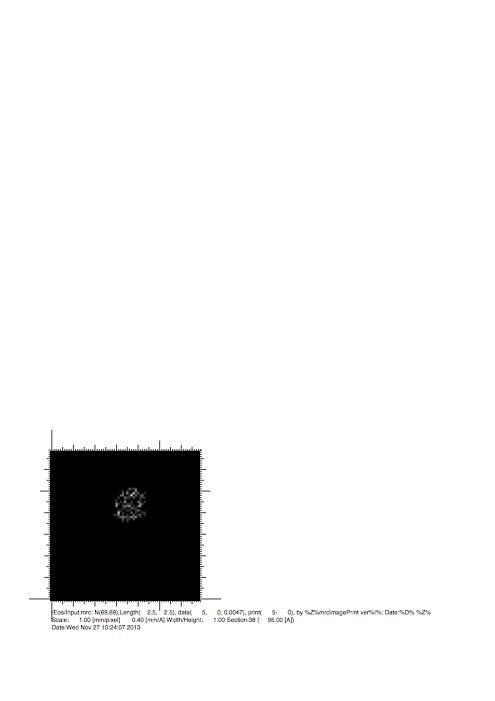 |
|---|
| 39/69ページ |
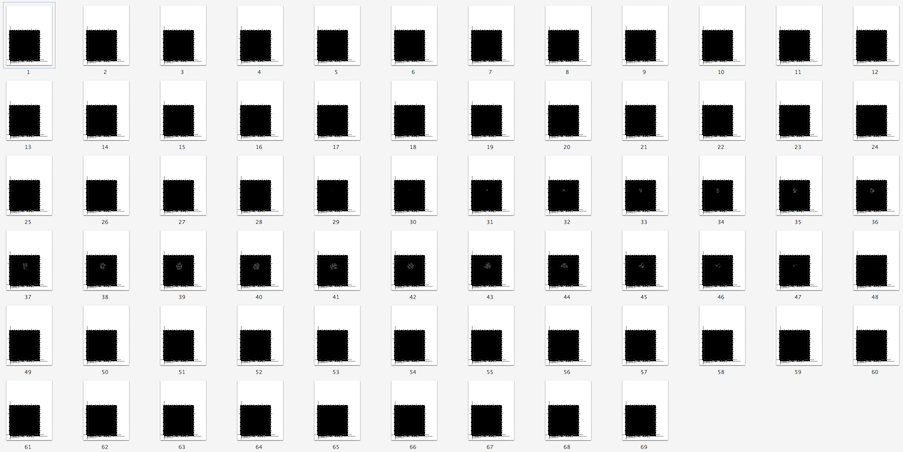 |
| サムネイル |
オプション -S
S=2で実行
 |
|---|
| 39/69ページ |
オプション -H
H=1, S=2で実行
 |
|---|
| 39/69ページ |
オプション -L
L=1.5, S=2で実行
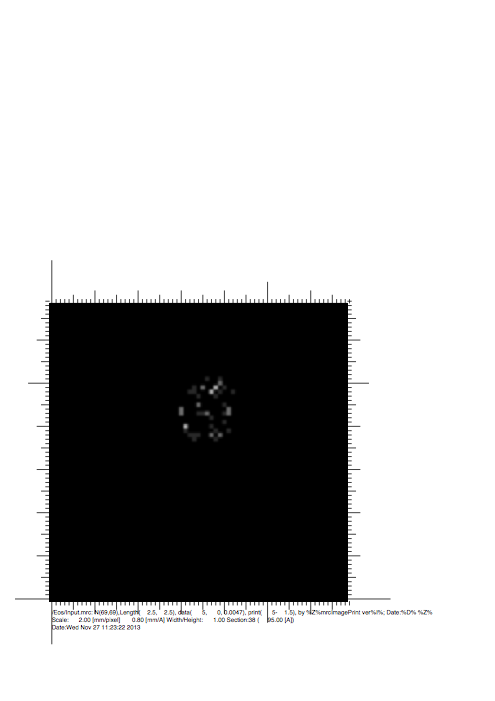 |
|---|
| 39/69ページ |
オプション -Section
Section=x, S=2で実行
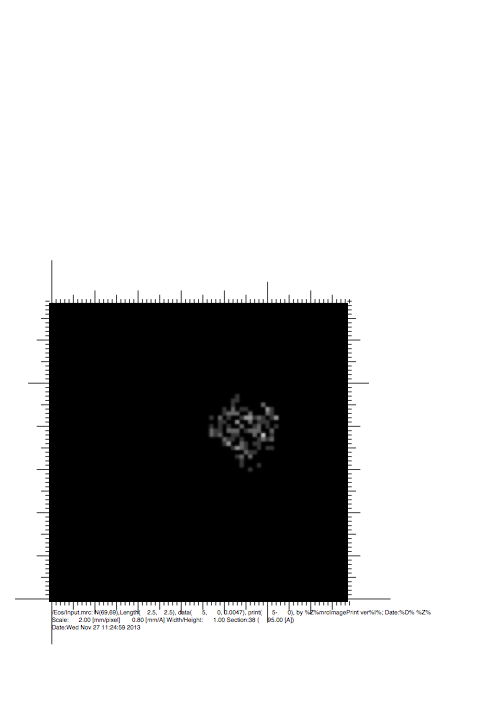 |
|---|
| 39/69ページ |
オプション -x, -y, -z
x=(10, 50), y=(0, 40), z=(30, 50), S=2で実行
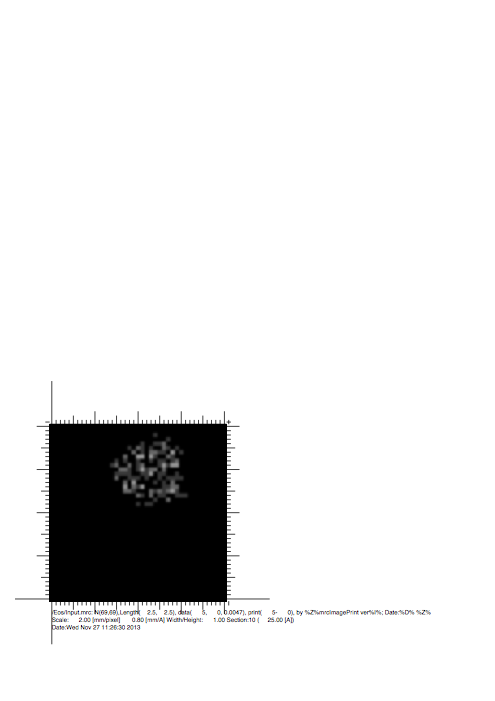 |
|---|
| 11/21ページ |
オプション -AS
AS=1で実行
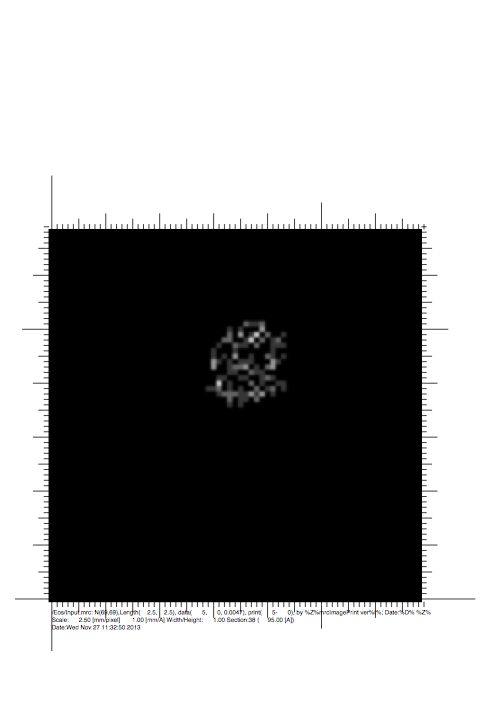 |
|---|
| 39/69ページ |
オプション -center
center=(30, 30), S=2で実行
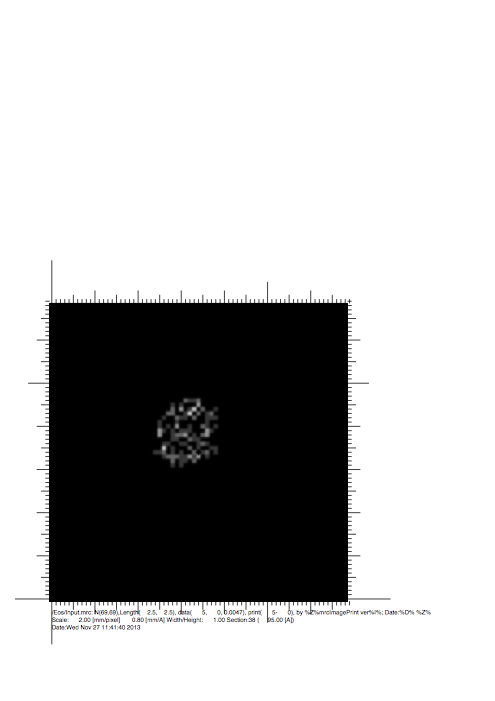 |
|---|
| 39/69ページ |
オプション -I
I, S=2で実行
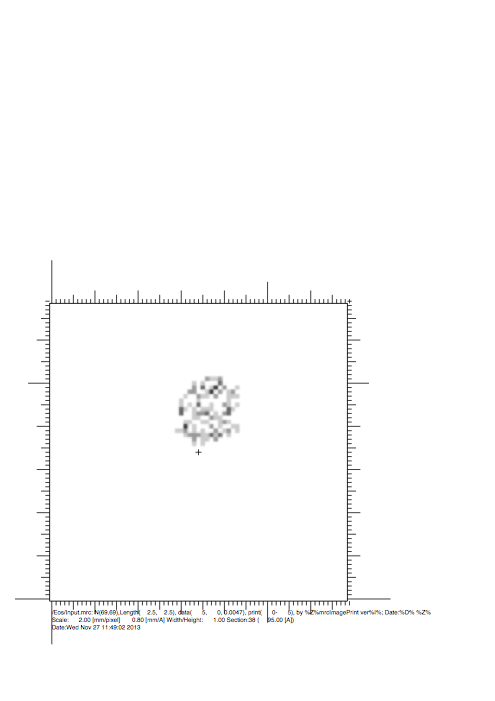 |
|---|
| 39/69ページ |
オプション -A
A, S=2で実行
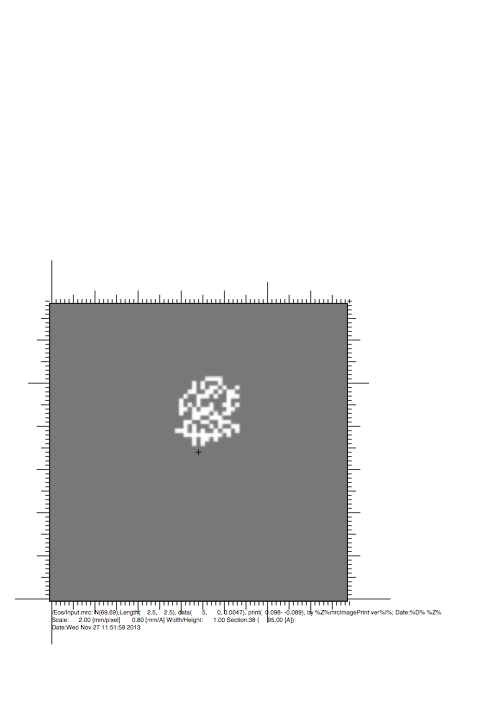 |
|---|
| 39/69ページ |
オプション -Y
Y=2で実行
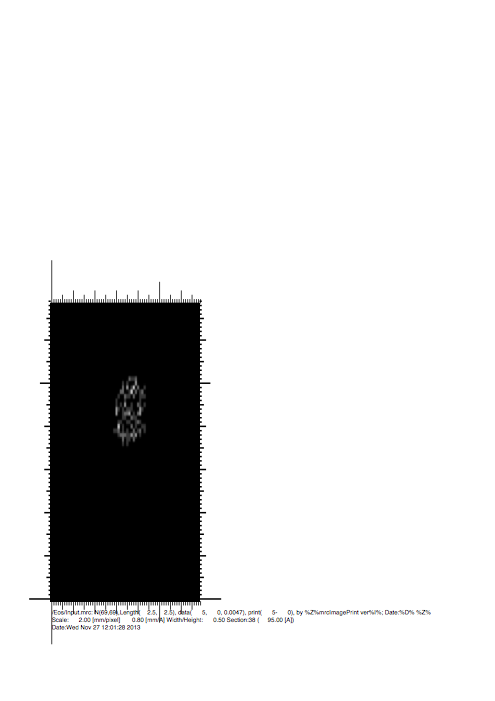 |
|---|
| 39/69ページ |
オプション -ReverseOrder
ReverseOrder, S=2で実行
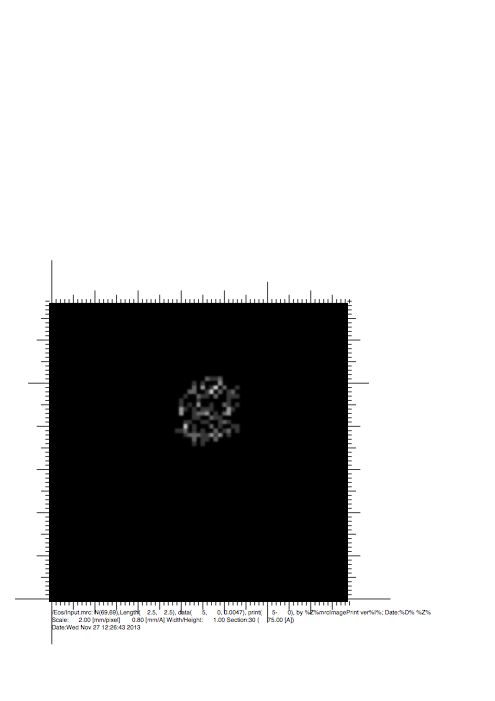 |
|---|
| 31/69ページ |
オプション -untwist
untwist=0.1, S=2で実行
 |
|---|
| 39/69ページ |
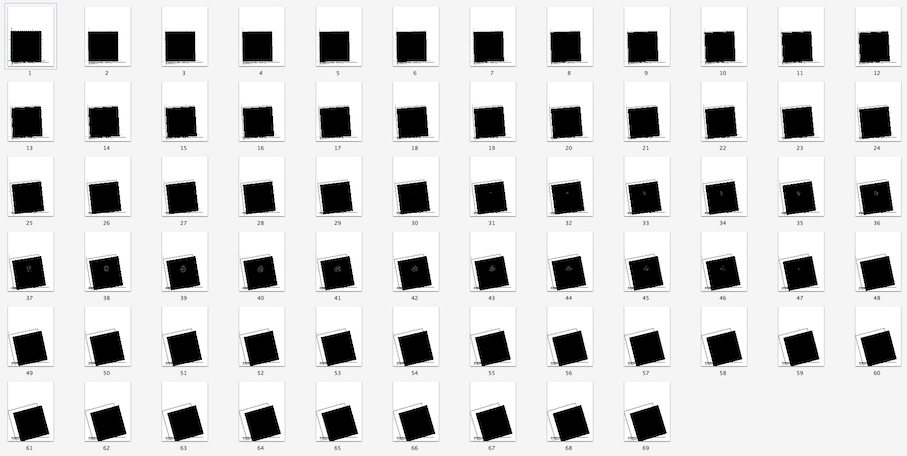 |
| サムネイル |
オプション -
, S=2で実行
| ファイル:Outdata--mrcImagePrint.png |
|---|
| 39/69ページ |