「psFilePageMerge」の版間の差分
提供: Eospedia
(ページの作成:「'''psFilePageMerge'''とはEosのコマンドである。 == オプション一覧 == ===メインオプション=== <table border="1"> <tr> <th>オ...」) |
|||
| 行1: | 行1: | ||
| − | '''psFilePageMerge''' | + | '''psFilePageMerge'''とはpsファイルをページ単位でマージする[[Eos]]の[[コマンド]]である。 |
| 行26: | 行26: | ||
<td>-p</td> | <td>-p</td> | ||
<td>選択</td> | <td>選択</td> | ||
| − | <td> | + | <td>マージするページ数</td> |
<td>2</td> | <td>2</td> | ||
</tr> | </tr> | ||
| 行63: | 行63: | ||
== 実行例 == | == 実行例 == | ||
| + | ===入力ファイルの画像=== | ||
| + | <table> | ||
| + | <tr> | ||
| + | <th>[[画像:Input1-mrcImagePrint.png]]</th> | ||
| + | </tr> | ||
| + | <tr> | ||
| + | <th>9/20ページ</th> | ||
| + | </tr> | ||
| + | <tr> | ||
| + | <th>[[画像:Input2-mrcImagePrint.png]]</th> | ||
| + | </tr> | ||
| + | <tr> | ||
| + | <th>10/20ページ</th> | ||
| + | </tr> | ||
| + | <tr> | ||
| + | <th>[[画像:Input3-mrcImagePrint.png]]</th> | ||
| + | </tr> | ||
| + | <tr> | ||
| + | <th>11/20ページ</th> | ||
| + | </tr> | ||
| + | <tr> | ||
| + | <th>[[画像:Input4-mrcImagePrint.png]]</th> | ||
| + | </tr> | ||
| + | <tr> | ||
| + | <th>12/20ページ</th> | ||
| + | </tr> | ||
| + | <tr> | ||
| + | <th>[[画像:Input(s)-mrcImagePrint.png]]</th> | ||
| + | </tr> | ||
| + | <tr> | ||
| + | <th>サムネイル</th> | ||
| + | </tr> | ||
| + | </table> | ||
| + | |||
| + | |||
| + | ===オプション必須項目のみの場合=== | ||
| + | <table> | ||
| + | <tr> | ||
| + | <th>[[画像:Outdata2-psFilePageMerge.png]]</th> | ||
| + | </tr> | ||
| + | <tr> | ||
| + | <th>5/10ページ</th> | ||
| + | </tr> | ||
| + | <tr> | ||
| + | <th>[[画像:Outdata1-psFilePageMerge.png]]</th> | ||
| + | </tr> | ||
| + | <tr> | ||
| + | <th>6/10ページ</th> | ||
| + | </tr> | ||
| + | <tr> | ||
| + | <th>[[画像:Outdata(s)-psFilePageMerge.png]]</th> | ||
| + | </tr> | ||
| + | <tr> | ||
| + | <th>サムネイル</th> | ||
| + | </tr> | ||
| + | </table> | ||
| + | |||
| + | |||
| + | ===オプション -p=== | ||
| + | ====p=4で実行==== | ||
| + | <table> | ||
| + | <tr> | ||
| + | <th>[[画像:Outdata-p-psFilePageMerge.png]]</th> | ||
| + | </tr> | ||
| + | <tr> | ||
| + | <th>3/5ページ</th> | ||
| + | </tr> | ||
| + | <tr> | ||
| + | <th>[[画像:Outdata(s)-p-psFilePageMerge.png]]</th> | ||
| + | </tr> | ||
| + | <tr> | ||
| + | <th>サムネイル</th> | ||
| + | </tr> | ||
| + | </table> | ||
2013年12月2日 (月) 07:22時点における版
psFilePageMergeとはpsファイルをページ単位でマージするEosのコマンドである。
目次
オプション一覧
メインオプション
| オプション | 必須項目/選択項目 | 説明 | デフォルト |
|---|---|---|---|
| -i | 必須 | 入力ファイル | NULL |
| -o | 必須 | 出力ファイル | NULL |
| -p | 選択 | マージするページ数 | 2 |
| -c | 選択 | コンフィグファイル設定 | NULL |
| -m | 選択 | モードを設定 | 0 |
| -h | 選択 | ヘルプを表示 |
モードの詳細
| モード | 説明 |
|---|---|
| 0 |
実行例
入力ファイルの画像
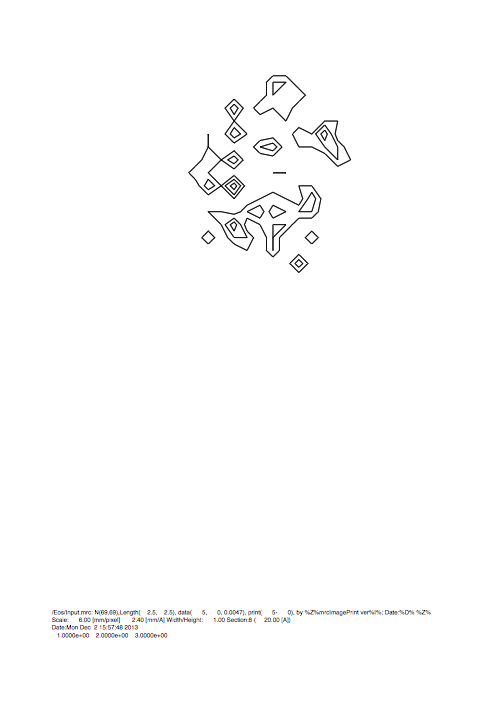 |
|---|
| 9/20ページ |
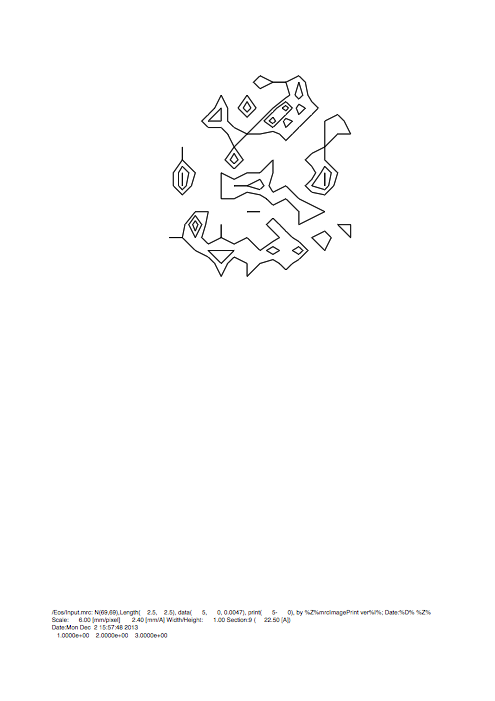 |
| 10/20ページ |
 |
| 11/20ページ |
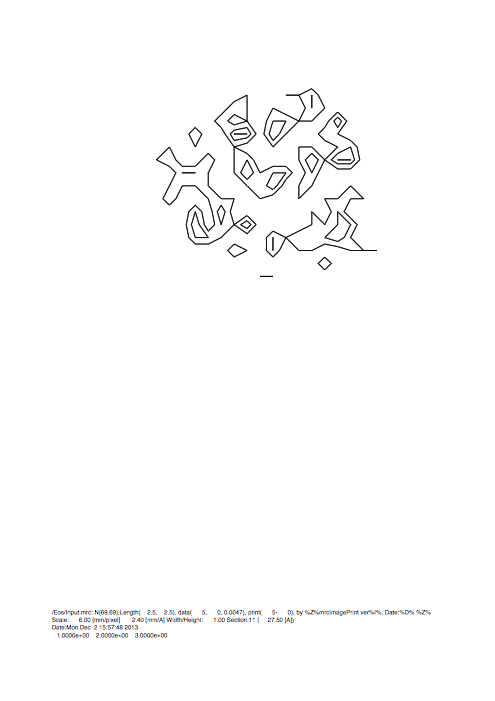 |
| 12/20ページ |
 |
| サムネイル |
オプション必須項目のみの場合
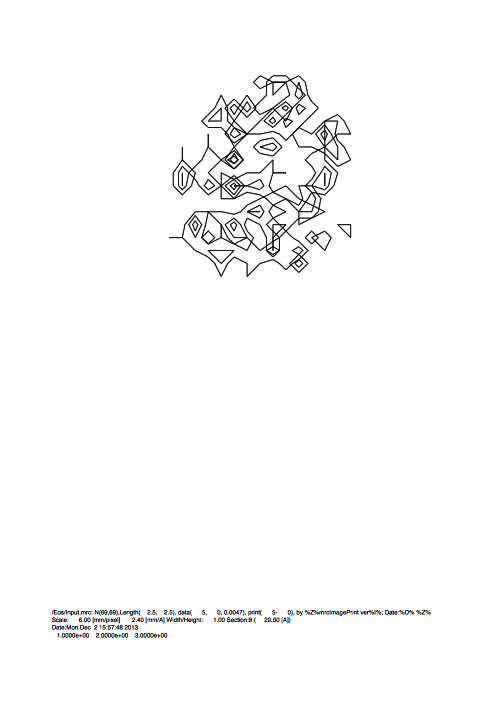 |
|---|
| 5/10ページ |
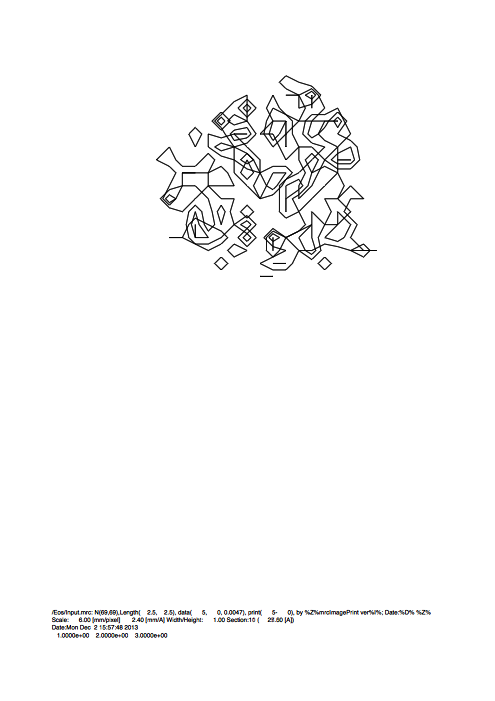 |
| 6/10ページ |
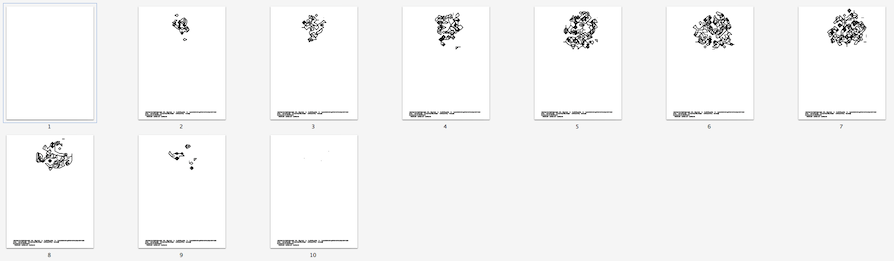 |
| サムネイル |
オプション -p
p=4で実行
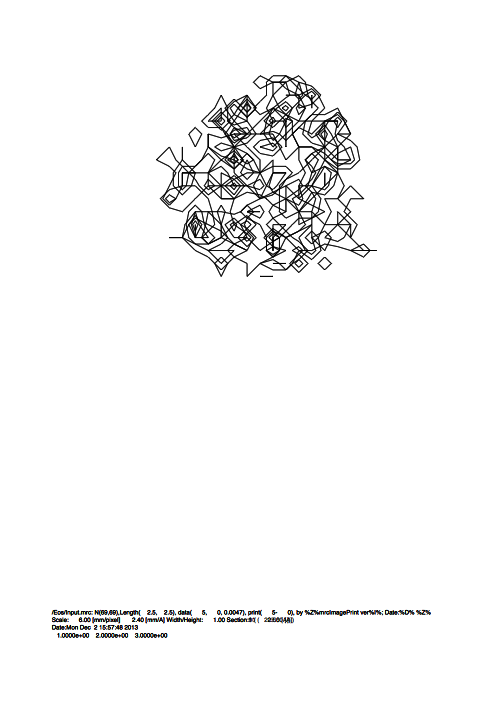 |
|---|
| 3/5ページ |
 |
| サムネイル |