pdbNAMDRestraintCreate
提供: Eospedia
pdbNAMDRestraintCreateとはPDBファイルからNAMD用のデータを作成するEosのコマンドである。
目次
オプション一覧
メインオプション
| オプション | 必須項目/選択項目 | 説明 | デフォルト |
|---|---|---|---|
| -i | 必須 | 入力ファイル: PDB | NULL |
| -r | 必須 | 参照ファイル: PDB | NULL |
| -o | 選択 | 出力: NAMD Restraint | stdout |
| -O | 選択 | 出力: PDB Force | stdout |
| -kf | 選択 | 入力: Kf kcal/mol/A^2 | 1.0 |
| -autokf | 選択 | 入力: Kf kcal/mol for averaged length | 1.0 |
| -seg | 選択 | 入力: segment name | EXAMPLE |
| -c | 選択 | コンフィグファイル設定 | NULL |
| -m | 選択 | モードを設定 | 0 |
| -h | 選択 | ヘルプを表示 |
-autokf は -kf より前に設定される。
モードの詳細
| モード | 説明 |
|---|---|
| 0 |
実行例
入力ファイルの画像
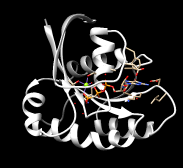 |
重心 最大半径 |
6.053012e+00 9.408175e+00 2.622422e+01 3.286665e+01 |
参照ファイルの画像
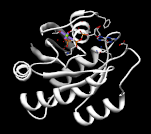 |
重心 最大半径 |
6.053012e+00 2.519590e+01 -1.189075e+01 3.286664e+01 |
オプション必須項目のみの場合
-o のデータ
urestraint {
posi (EXAMPLE,1,ca) kf=1 ref=(-5.913,31.928,-6.676)
posi (EXAMPLE,2,ca) kf=1 ref=(-4.759,28.93,-4.751)
posi (EXAMPLE,3,ca) kf=1 ref=(-4.531,29.674,-1.062)
posi (EXAMPLE,4,ca) kf=1 ref=(-2.465,27.513,1.336)
posi (EXAMPLE,5,ca) kf=1 ref=(-3.586,27.58,4.978)
-中略-
posi (EXAMPLE,162,ca) kf=1 ref=(3.951,18.742,0.732)
posi (EXAMPLE,163,ca) kf=1 ref=(0.404,20.135,0.49)
posi (EXAMPLE,164,ca) kf=1 ref=(0.711,20.05,-3.346)
posi (EXAMPLE,165,ca) kf=1 ref=(1.52,16.308,-3.145)
posi (EXAMPLE,166,ca) kf=1 ref=(-1.217,15.28,-0.638)
}
-O のデータ
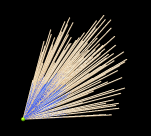 |
重心 最大半径 |
0.000000e+00 1.578772e+01 -1.433346e+01 2.132370e+01 |
オプション -kf
kf=2で実行
-o のデータ
urestraint {
posi (EXAMPLE,1,ca) kf=2 ref=(-5.913,31.928,-6.676)
posi (EXAMPLE,2,ca) kf=2 ref=(-4.759,28.93,-4.751)
posi (EXAMPLE,3,ca) kf=2 ref=(-4.531,29.674,-1.062)
posi (EXAMPLE,4,ca) kf=2 ref=(-2.465,27.513,1.336)
posi (EXAMPLE,5,ca) kf=2 ref=(-3.586,27.58,4.978)
-中略-
posi (EXAMPLE,162,ca) kf=2 ref=(3.951,18.742,0.732)
posi (EXAMPLE,163,ca) kf=2 ref=(0.404,20.135,0.49)
posi (EXAMPLE,164,ca) kf=2 ref=(0.711,20.05,-3.346)
posi (EXAMPLE,165,ca) kf=2 ref=(1.52,16.308,-3.145)
posi (EXAMPLE,166,ca) kf=2 ref=(-1.217,15.28,-0.638)
}
-O のデータ
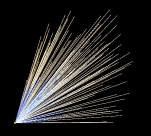 |
重心 最大半径 |
0.000000e+00 3.157545e+01 -2.866693e+01 4.264741e+01 |
オプション -autokf
autokf=2で実行
-o のデータ
urestraint {
posi (EXAMPLE,1,ca) kf=0.186306 ref=(-5.913,31.928,-6.676)
posi (EXAMPLE,2,ca) kf=0.186306 ref=(-4.759,28.93,-4.751)
posi (EXAMPLE,3,ca) kf=0.186306 ref=(-4.531,29.674,-1.062)
posi (EXAMPLE,4,ca) kf=0.186306 ref=(-2.465,27.513,1.336)
posi (EXAMPLE,5,ca) kf=0.186306 ref=(-3.586,27.58,4.978)
-中略-
posi (EXAMPLE,162,ca) kf=0.186306 ref=(3.951,18.742,0.732)
posi (EXAMPLE,163,ca) kf=0.186306 ref=(0.404,20.135,0.49)
posi (EXAMPLE,164,ca) kf=0.186306 ref=(0.711,20.05,-3.346)
posi (EXAMPLE,165,ca) kf=0.186306 ref=(1.52,16.308,-3.145)
posi (EXAMPLE,166,ca) kf=0.186306 ref=(-1.217,15.28,-0.638)
}
-O のデータ
 |
重心 最大半径 |
0.000000e+00 2.941331e+00 -2.670398e+00 3.972714e+00 |
オプション -seg
seg=SEGNAMEで実行
-o のデータ
urestraint {
posi (SEGNAME,1,ca) kf=1 ref=(-5.913,31.928,-6.676)
posi (SEGNAME,2,ca) kf=1 ref=(-4.759,28.93,-4.751)
posi (SEGNAME,3,ca) kf=1 ref=(-4.531,29.674,-1.062)
posi (SEGNAME,4,ca) kf=1 ref=(-2.465,27.513,1.336)
posi (SEGNAME,5,ca) kf=1 ref=(-3.586,27.58,4.978)
-中略-
posi (SEGNAME,162,ca) kf=1 ref=(3.951,18.742,0.732)
posi (SEGNAME,163,ca) kf=1 ref=(0.404,20.135,0.49)
posi (SEGNAME,164,ca) kf=1 ref=(0.711,20.05,-3.346)
posi (SEGNAME,165,ca) kf=1 ref=(1.52,16.308,-3.145)
posi (SEGNAME,166,ca) kf=1 ref=(-1.217,15.28,-0.638)
}