「mrcImageRefCreate」の版間の差分
提供: Eospedia
(ページの作成:「'''mrcImageRefCreate'''とはEosのコマンドである。 == オプション一覧 == ===メインオプション=== <table border="1"> <tr> <th>オ...」) |
|||
| 行26: | 行26: | ||
<td>-p</td> | <td>-p</td> | ||
<td>選択</td> | <td>選択</td> | ||
| − | <td> | + | <td>中心座標:(Phi[degree], Omega[degree], Alpha[degree])</td> |
<td>(0, 0, 0)</td> | <td>(0, 0, 0)</td> | ||
</tr> | </tr> | ||
| 行32: | 行32: | ||
<td>-w</td> | <td>-w</td> | ||
<td>選択</td> | <td>選択</td> | ||
| − | <td> | + | <td>幅:(Phi[±degree], Omega[±degree], Alpha[±degree]) </td> |
<td>(360, 10, 10)</td> | <td>(360, 10, 10)</td> | ||
</tr> | </tr> | ||
| 行38: | 行38: | ||
<td>-d</td> | <td>-d</td> | ||
<td>選択</td> | <td>選択</td> | ||
| − | <td> | + | <td>間隔[degree]:(Phi[Z軸周り], Omega[Y軸], Alpha[X軸])</td> |
<td>(5, 5, 5)</td> | <td>(5, 5, 5)</td> | ||
</tr> | </tr> | ||
| 行44: | 行44: | ||
<td>-x</td> | <td>-x</td> | ||
<td>選択</td> | <td>選択</td> | ||
| − | <td> | + | <td>出力ファイルのx長(デフォルト:入力ファイルのx長)</td> |
<td>NULL</td> | <td>NULL</td> | ||
</tr> | </tr> | ||
| 行79: | 行79: | ||
<tr> | <tr> | ||
<td>1</td> | <td>1</td> | ||
| − | <td> | + | <td>分子間距離を変更せずに倍率を変更</td> |
</tr> | </tr> | ||
</table> | </table> | ||
| 行85: | 行85: | ||
== 実行例 == | == 実行例 == | ||
| + | ===入力ファイルの画像=== | ||
| + | <table> | ||
| + | <tr> | ||
| + | <td>[[画像:Input-mrcImageRefCreate.png]]</td> | ||
| + | <td><p align="left">最小<br> | ||
| + | 最大<br> | ||
| + | 平均値<br> | ||
| + | 標準偏差<br> | ||
| + | 標準誤差<br></p> | ||
| + | </td> | ||
| + | <td><p align="left">0 (0, 0, 0)<br> | ||
| + | 2 (4, 4, 3)<br> | ||
| + | 0.390933<br> | ||
| + | 0.611902<br> | ||
| + | 0.0111718<br></p> | ||
| + | </td> | ||
| + | </tr> | ||
| + | </table> | ||
| + | |||
| + | ===オプション必須項目のみの場合=== | ||
| + | <table> | ||
| + | <tr> | ||
| + | <td>[http://www.yasunaga-lab.bio.kyutech.ac.jp/EosJ/index.php/%E3%83%95%E3%82%A1%E3%82%A4%E3%83%AB:Outdata-mrcImageRefCreate.png]</td> | ||
| + | <td><p align="left">最小<br> | ||
| + | 最大<br> | ||
| + | 平均値<br> | ||
| + | 標準偏差<br> | ||
| + | 標準誤差<br></p> | ||
| + | </td> | ||
| + | <td><p align="left">-49.375 (4, 0, 0)<br> | ||
| + | 246.875 (3, 0, 0)<br> | ||
| + | 58.4295<br> | ||
| + | 39.1421<br> | ||
| + | 0.153212<br></p> | ||
| + | </td> | ||
| + | </tr> | ||
| + | </table> | ||
| + | |||
| + | ===オプション -w=== | ||
| + | ====w=(10, 5, 15)で実行==== | ||
| + | <table> | ||
| + | <tr> | ||
| + | <td>[[画像:Outdata-w-mrcImageRefCreate.png]]</td> | ||
| + | <td><p align="left">最小<br> | ||
| + | 最大<br> | ||
| + | 平均値<br> | ||
| + | 標準偏差<br> | ||
| + | 標準誤差<br></p> | ||
| + | </td> | ||
| + | <td><p align="left">-1.12463 (4, 0, 62)<br> | ||
| + | 15 (8, 0, 0)<br> | ||
| + | 4.00604<br> | ||
| + | 3.45942<br> | ||
| + | 0.0208384<br></p> | ||
| + | </td> | ||
| + | </tr> | ||
| + | </table> | ||
| + | |||
| + | ===オプション -p=== | ||
| + | ====p=(5, 10, 15), w=(10, 5, 15)で実行==== | ||
| + | <table> | ||
| + | <tr> | ||
| + | <td>[[画像:Outdata-p-mrcImageRefCreate.png]]</td> | ||
| + | <td><p align="left">最小<br> | ||
| + | 最大<br> | ||
| + | 平均値<br> | ||
| + | 標準偏差<br> | ||
| + | 標準誤差<br></p> | ||
| + | </td> | ||
| + | <td><p align="left">-0.820199 (18, 2, 28)<br> | ||
| + | 15 (2, 0, 0)<br> | ||
| + | 4.89738<br> | ||
| + | 3.59733<br> | ||
| + | 0.0390646<br></p> | ||
| + | </td> | ||
| + | </tr> | ||
| + | </table> | ||
| + | |||
| + | ===オプション -d=== | ||
| + | ====d=(10, 5, 1.25), w=(10, 5, 15)で実行==== | ||
| + | <table> | ||
| + | <tr> | ||
| + | <td>[[画像:Outdata-d-mrcImageRefCreate.png]]</td> | ||
| + | <td><p align="left">最小<br> | ||
| + | 最大<br> | ||
| + | 平均値<br> | ||
| + | 標準偏差<br> | ||
| + | 標準誤差<br></p> | ||
| + | </td> | ||
| + | <td><p align="left">-1.11021 (4, 0, 121)<br> | ||
| + | 15 (8, 0, 0)<br> | ||
| + | 4.02236<br> | ||
| + | 3.45945<br> | ||
| + | 0.0142714<br></p> | ||
| + | </td> | ||
| + | </tr> | ||
| + | </table> | ||
| + | |||
| + | ===オプション -m=== | ||
| + | ====m=1で実行==== | ||
| + | <table> | ||
| + | <tr> | ||
| + | <td>[[画像:Outdata-m-mrcImageRefCreate.png]]</td> | ||
| + | <td><p align="left">最小<br> | ||
| + | 最大<br> | ||
| + | 平均値<br> | ||
| + | 標準偏差<br> | ||
| + | 標準誤差<br></p> | ||
| + | </td> | ||
| + | <td><p align="left">-1.12463 (4, 0, 62)<br> | ||
| + | 15 (8, 0, 0)<br> | ||
| + | 4.03214<br> | ||
| + | 3.45754<br> | ||
| + | 0.020827<br></p> | ||
| + | </td> | ||
| + | </tr> | ||
| + | </table> | ||
2013年11月7日 (木) 01:06時点における版
mrcImageRefCreateとはEosのコマンドである。
目次
オプション一覧
メインオプション
| オプション | 必須項目/選択項目 | 説明 | デフォルト |
|---|---|---|---|
| -i | 必須 | 入力ファイル: mrcImage | NULL |
| -o | 必須 | 出力ファイル: mrcImage | NULL |
| -p | 選択 | 中心座標:(Phi[degree], Omega[degree], Alpha[degree]) | (0, 0, 0) |
| -w | 選択 | 幅:(Phi[±degree], Omega[±degree], Alpha[±degree]) | (360, 10, 10) |
| -d | 選択 | 間隔[degree]:(Phi[Z軸周り], Omega[Y軸], Alpha[X軸]) | (5, 5, 5) |
| -x | 選択 | 出力ファイルのx長(デフォルト:入力ファイルのx長) | NULL |
| -c | 選択 | コンフィグファイル設定 | NULL |
| -m | 選択 | モードを設定 | 0 |
| -h | 選択 | ヘルプを表示 |
モードの詳細
| モード | 説明 |
|---|---|
| 0 | 通常 |
| 1 | 分子間距離を変更せずに倍率を変更 |
実行例
入力ファイルの画像
 |
最小 最大 |
0 (0, 0, 0) 2 (4, 4, 3) |
オプション必須項目のみの場合
| [1] | 最小 最大 |
-49.375 (4, 0, 0) 246.875 (3, 0, 0) |
オプション -w
w=(10, 5, 15)で実行
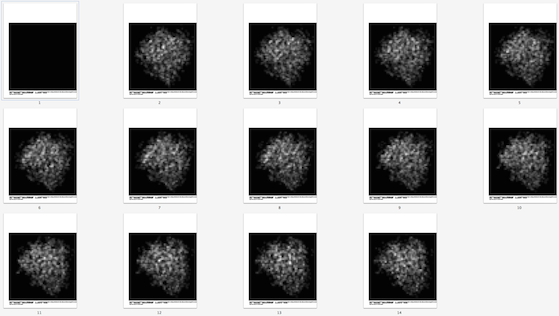 |
最小 最大 |
-1.12463 (4, 0, 62) 15 (8, 0, 0) |
オプション -p
p=(5, 10, 15), w=(10, 5, 15)で実行
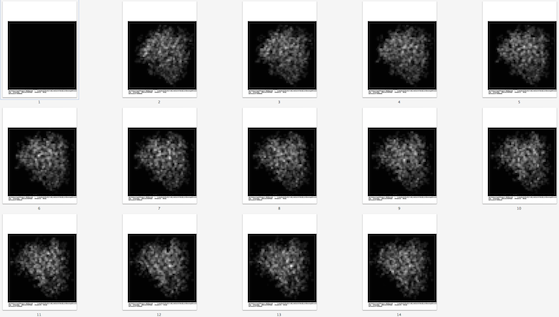 |
最小 最大 |
-0.820199 (18, 2, 28) 15 (2, 0, 0) |
オプション -d
d=(10, 5, 1.25), w=(10, 5, 15)で実行
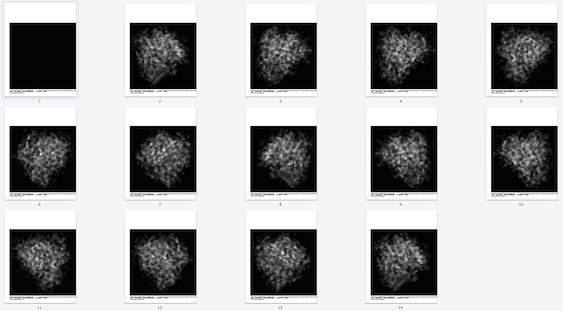 |
最小 最大 |
-1.11021 (4, 0, 121) 15 (8, 0, 0) |
オプション -m
m=1で実行
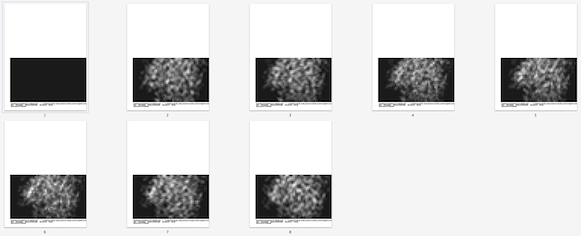 |
最小 最大 |
-1.12463 (4, 0, 62) 15 (8, 0, 0) |